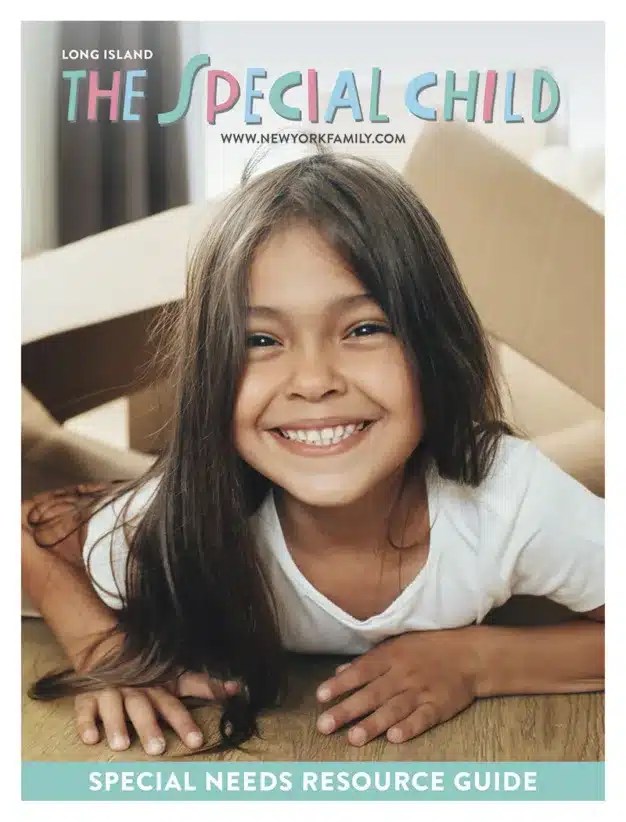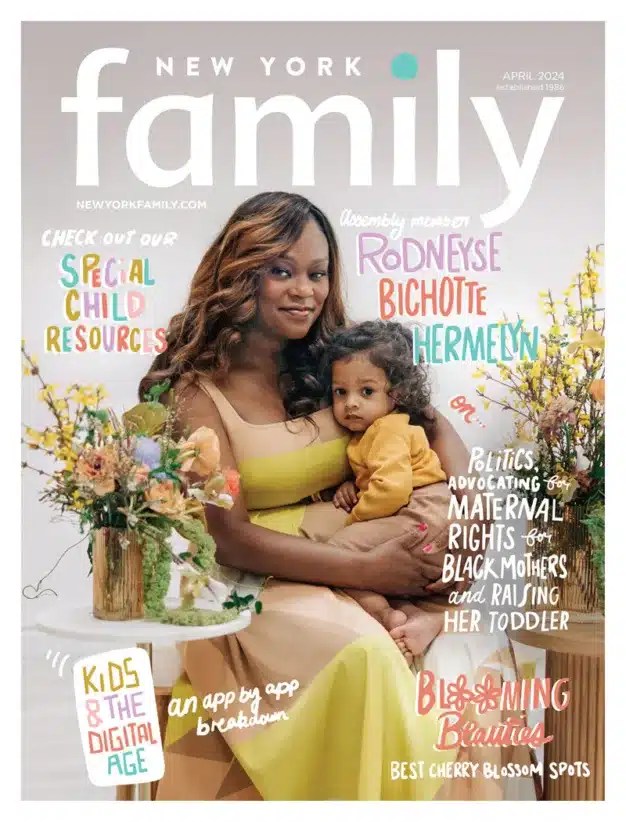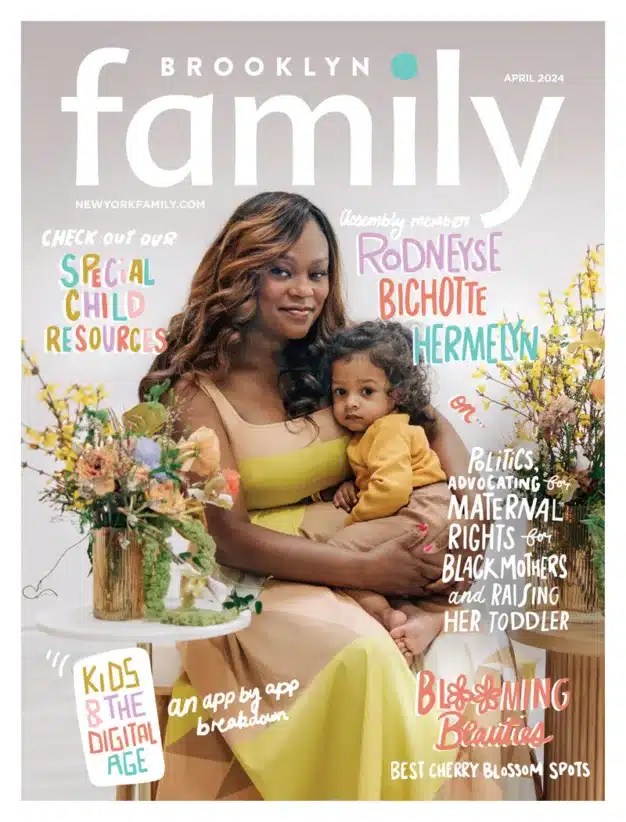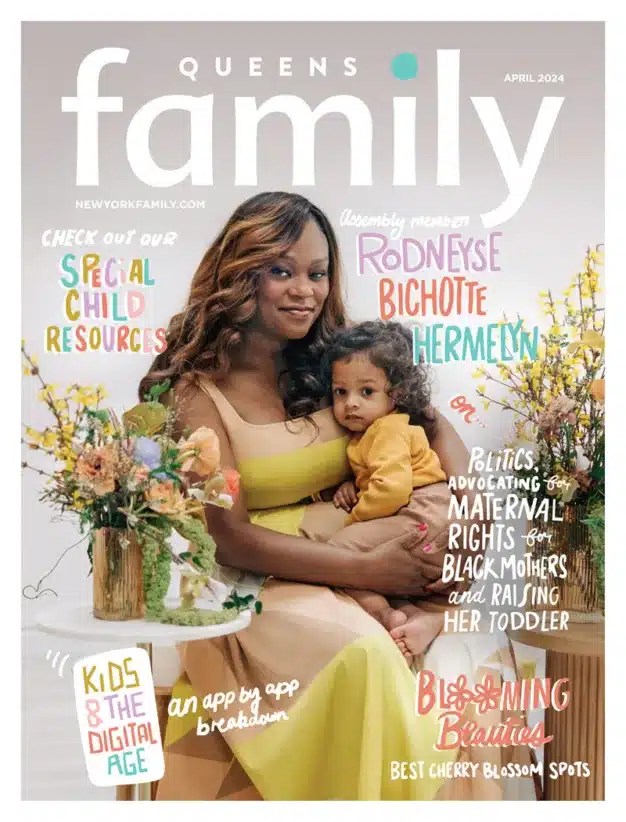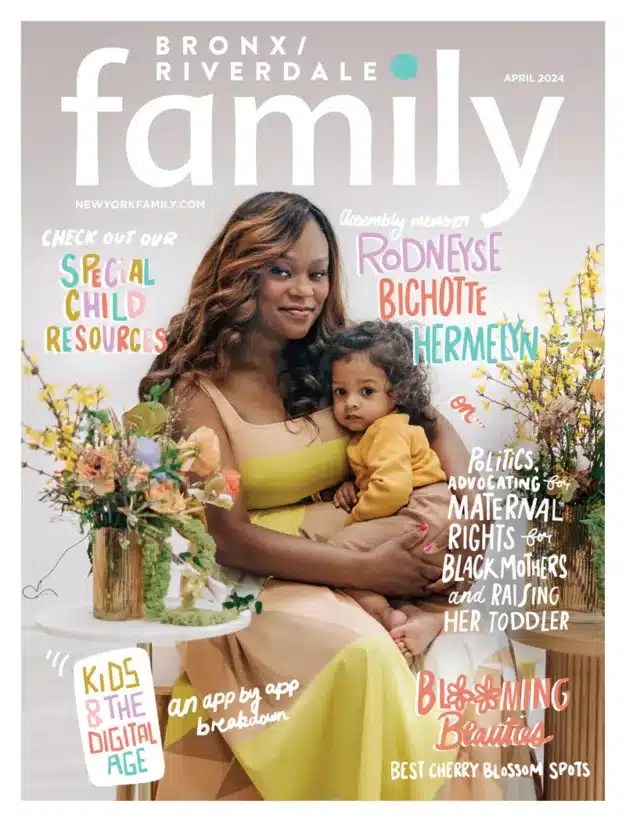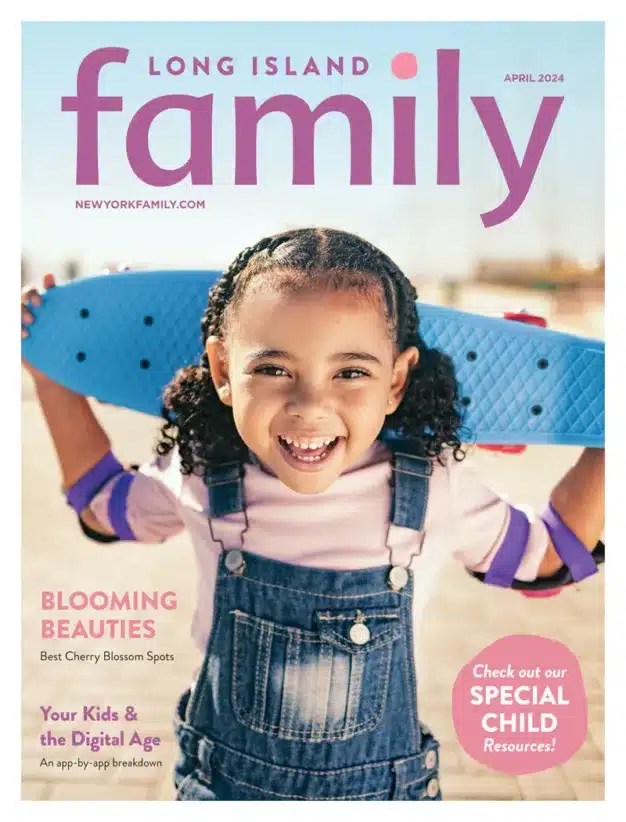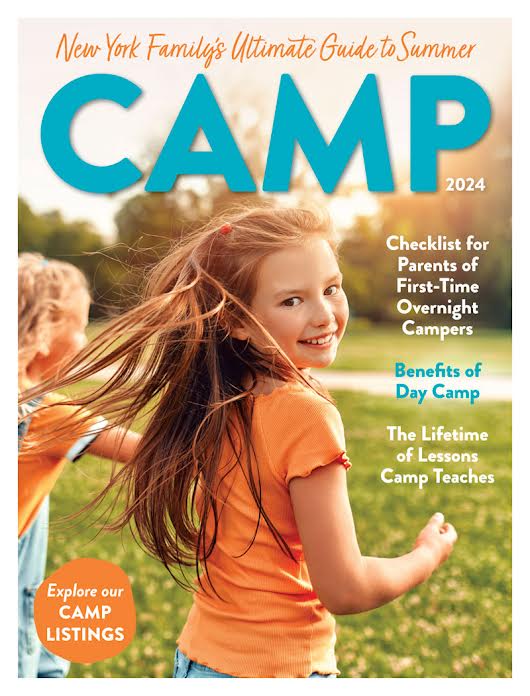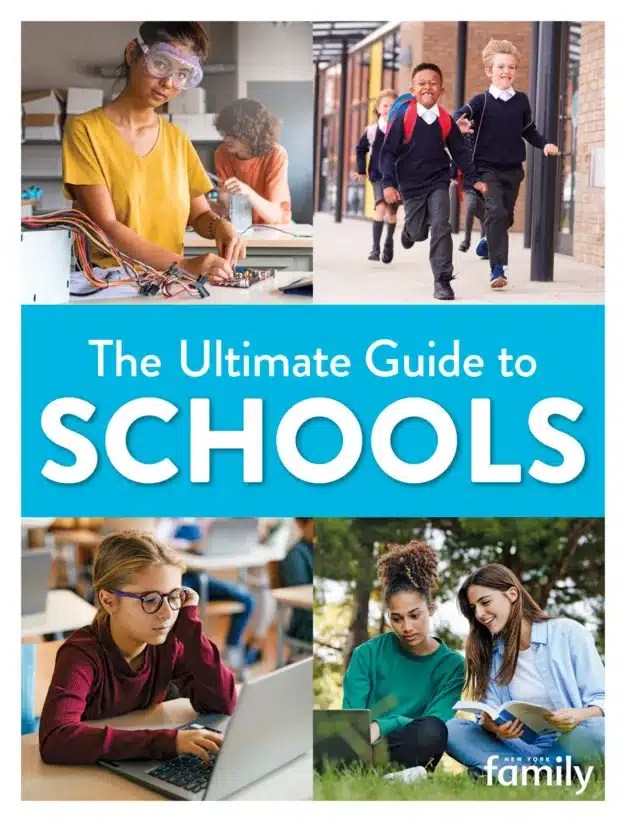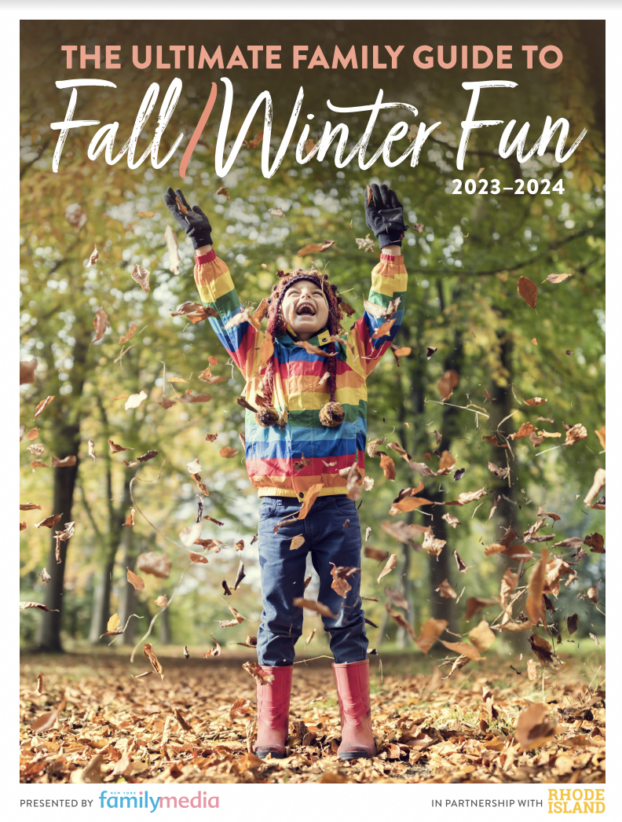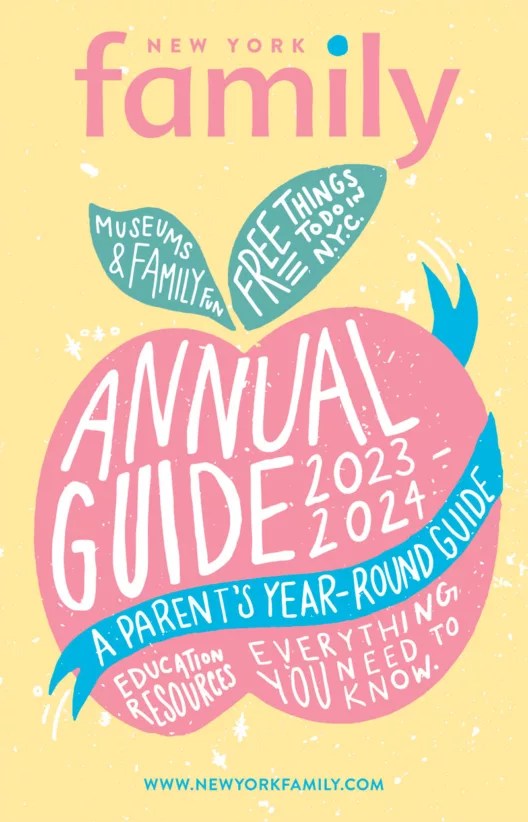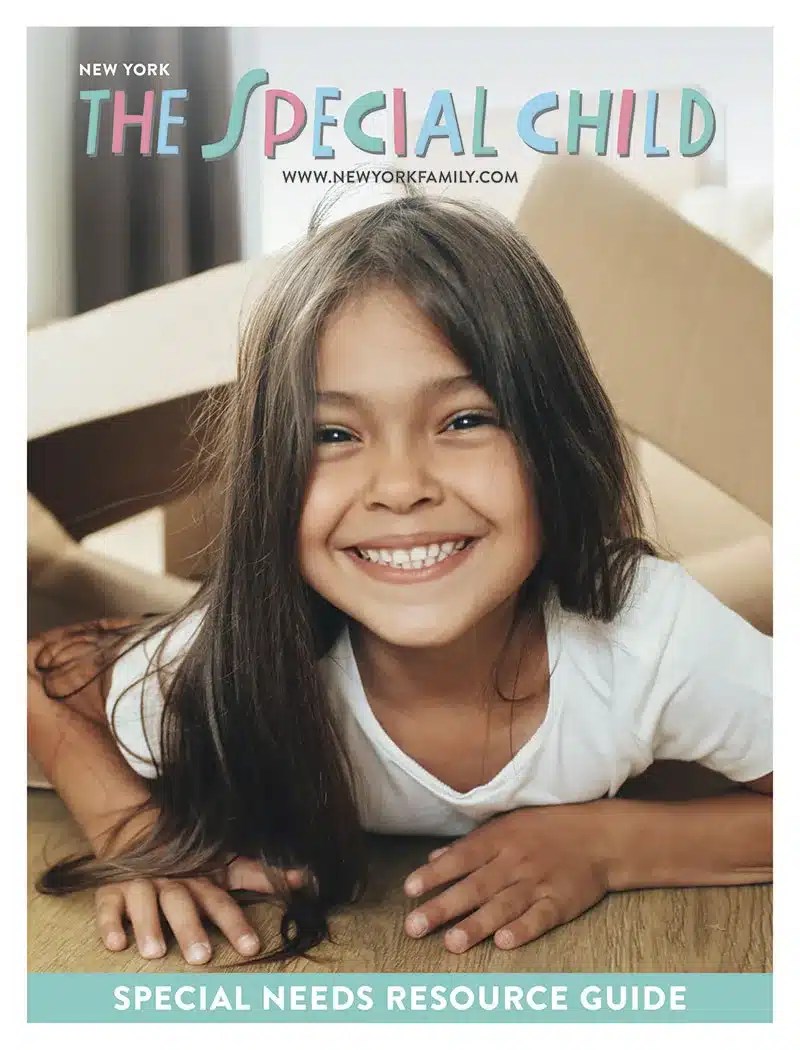There’s no doubt that subjects like science, technology, coding, engineering, and math (STEM or STEAM, if you will) are no longer considered cool add-ons to a child’s education—they’re essential for success in the modern world. However, that doesn’t also mean they can’t be a lot of fun for at-home learning as well. We turned to some of our favorite city programs for children’s science and technology classes and asked them to share either a tech-based project that families can do together at home to reinforce concepts learned at school in a fun way, or tips for using technology at home most effectively for growing minds!
There’s no doubt that subjects like science, technology, coding, engineering, and math (STEM or STEAM, if you will) are no longer considered cool add-ons to a child’s education—they’re essential for success in the modern world. However, that doesn’t also mean they can’t be a lot of fun for at-home learning as well. We turned to some of our favorite city programs for children’s science and technology classes and asked them to share either a tech-based project that families can do together at home to reinforce concepts learned at school in a fun way, or tips for using technology at home most effectively for growing minds!
The Coding Space
“Start with what excites [your kids]. What interests your child? Is it cooking? Sports? Maybe try creating a website on Weebly.com or designing a hockey game on Scratch.mit.edu. The most important part about [bringing technology home] is that they’re leading the project from start to finish. Encourage, motivate, and help when they get stuck, but let them learn on their own and guide the process.” thecodingspace.com
Evolution Enrichment
“Portion control is key to using technology with toddlers… Many families limit the use of technology by being strong believers that offering much more opportunities for development of imagination and creativity, and understanding how things work in real time vs doing it through technology. They have no apps for the children on their phones (and yes, kids should be able to survive a dinner in a restaurant with occasional help from crayons). An award-winning educational game system for iPad called OSMO seems to be a winner because the only time kids are allowed to use iPad is to play this game. In fact, OSMO allows playing with sets of real toys with limited assistance of an iPad. Therefore, we at Evolution believe that parents should check it out!” evolutionenrichment.com
LAUNCH Math & Science Centers
“Explore electrical circuits and conductivity with Play-Doh circuits! In this activity, you and your child will build a circuit that successfully allows the flow of electricity from a battery to a lightbulb. But, what happens when you add Play-Doh and other substances into the circuit? After experimenting with Play-Doh as a conductor, test different objects from around the house. If the light turns on, they are a conductor. If it does not, they are insulators. No LED light? Use old holiday lights! Cut on either side of an individual light, leaving about 2-3 inches of wire. Strip off the rubber insulation to expose about half an inch of metal wire on both sides of the lightbulb. No battery clip? As long as a continuous chain of conductors can be made, the electrons will flow. Wires can be held or connected with electrical tape to the positive and negative ends of the battery.” launchmath.com
RoboFun
“‘Think Like a Programmer’ is an easy game we play at RoboFun to get kids to consider how a robot or computer’s ‘brain’ is different from ours. It’s a great way to start even the youngest techies on the track to becoming great inventors and programmers. The game itself is low-tech, but brings out all the problem-solving and critical thinking skills that are so important for 21st Century kids. We start out by introducing the 3Bs of robots—brain (or how the robot processes information), body (the physical part that we see moving), and behavior (the reactions or interactions that we can observe). In the game, one person is the robot, who will process the exact instructions (or code) given to them and one is the programmer, who will call out the steps to control the robot. The programmer chooses a task. It’s best to start simple—walking in a square is a great one. Whoever is playing this role must respond to instructions as literally as possible. The programmer calls out the steps to complete the task—making sure to be as specific as possible to account for the robot’s literal interpretations. The robot completes each step until the task is finished. When each round is finished, recap what was hard or where the programmer could have been more specific.” robofun.org
[gravityform id=”13″ title=”false” description=”false” ajax=”true”]
SciTech Kids
“One of the simplest ways to learn about electric circuits and electronics is building an easy tech project called BrushBots! You’ll need four toothbrushes, four tiny vibrating motors, four cell batteries with wires attached, double-sided tape or glue dots. Use strong scissors or diagonal cutters to cut the toothbrush head off the handle. Make sure to cut it close to the bristles. Next, cut the tape the size of the toothbrush head or use glue dots; use scissors to cut one piece of double-sided foam tape into four smaller squares. Now, trim the battery wires to about 1 inch long, and use wire strippers to strip about a quarter of an inch of insulation off the end of each wire. Then, test-fit the battery on the back of the toothbrush head. Next, attach the battery and use a small square of double-sided foam tape to attach the battery to the toothbrush head before you attach the motor. Peel the sticker off the motor, and stick the motor firmly on top of the battery. When you’re ready to run your BrushBot, twist each battery lead together with a motor lead to connect them.” sci-techkids.com
Zaniac Learning
“Use the online 3D modeling software TinkerCad (tinkercad.com) to design and refine a 3D object with your child [at home], then have your model 3D-printed and shipped to you from 3D Hubs (3dhubs.com)! Need ideas to kick off your model? From spaceships to jewelry, TinkerCad has plenty to choose from in their gallery. Want to take your 3D Printing skills to the next level? That’s where Zaniac comes in!” zaniaclearning.com
DIY Tech Kits We Love
Engage children with science and tech concepts in the most fun way with these five cool, made-for-kids tech toys and kits that let little ones build everything from robots to circuits to their own plant-watering system!
Kano Computer Kit us.kano.me
LEGO Mindstorms lego.com
littleBits littlebits.cc
OSMO playosmo.com
Technology Will Save Us techwillsaveus.com