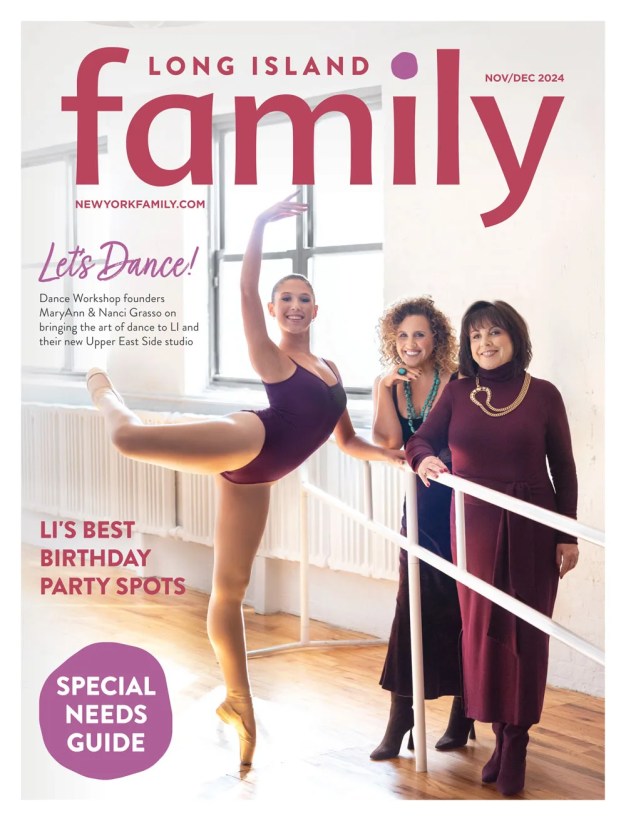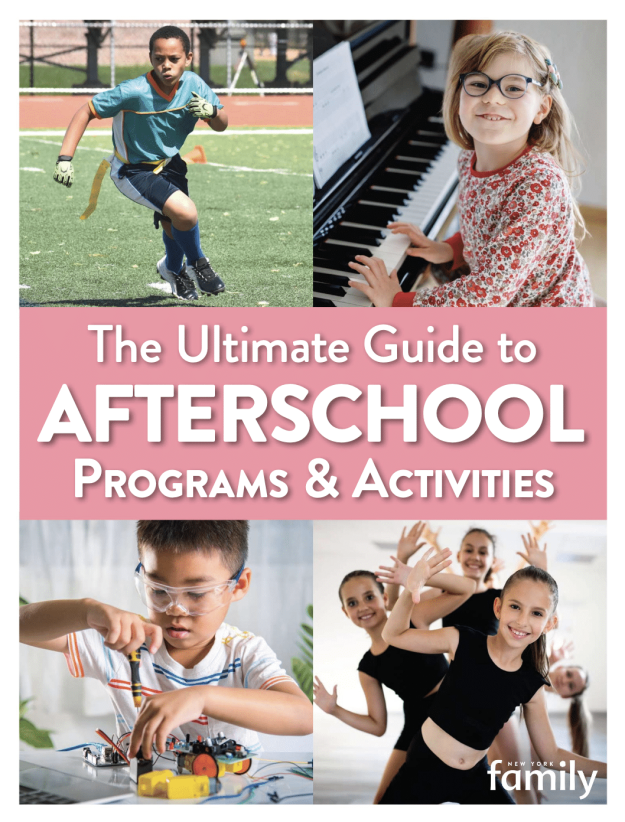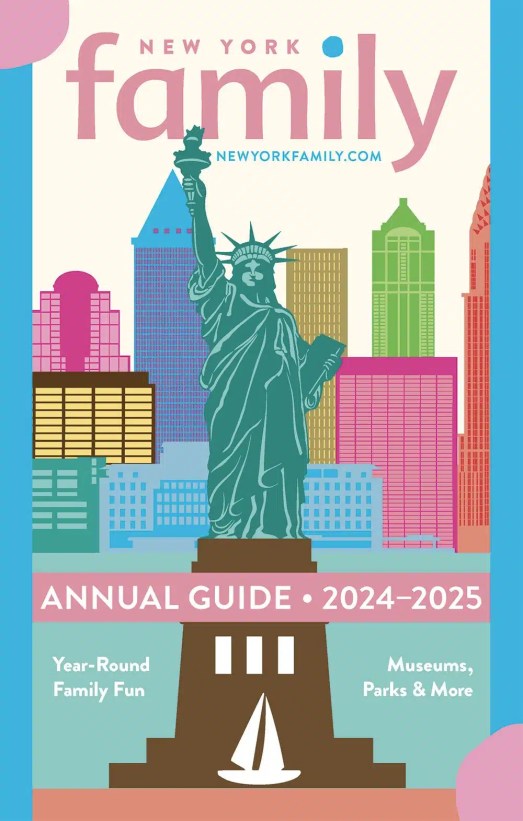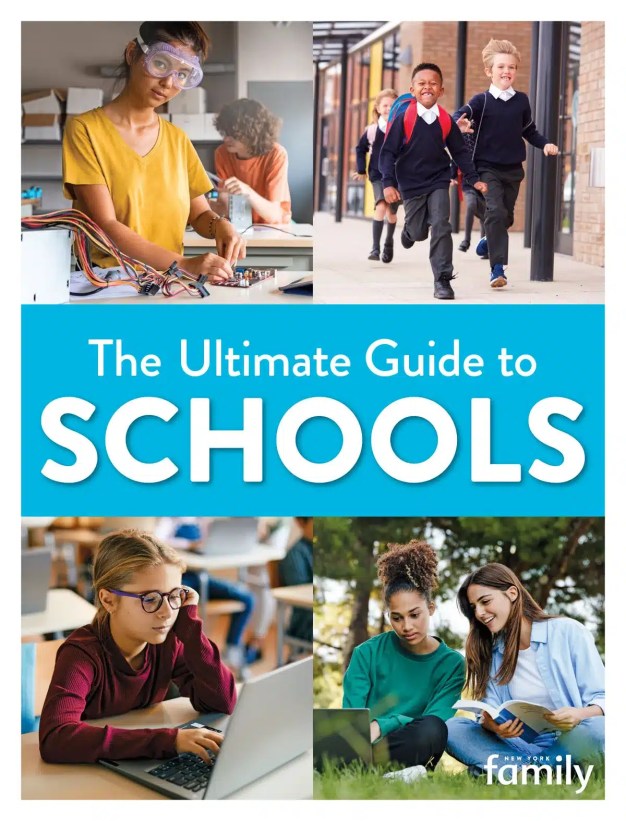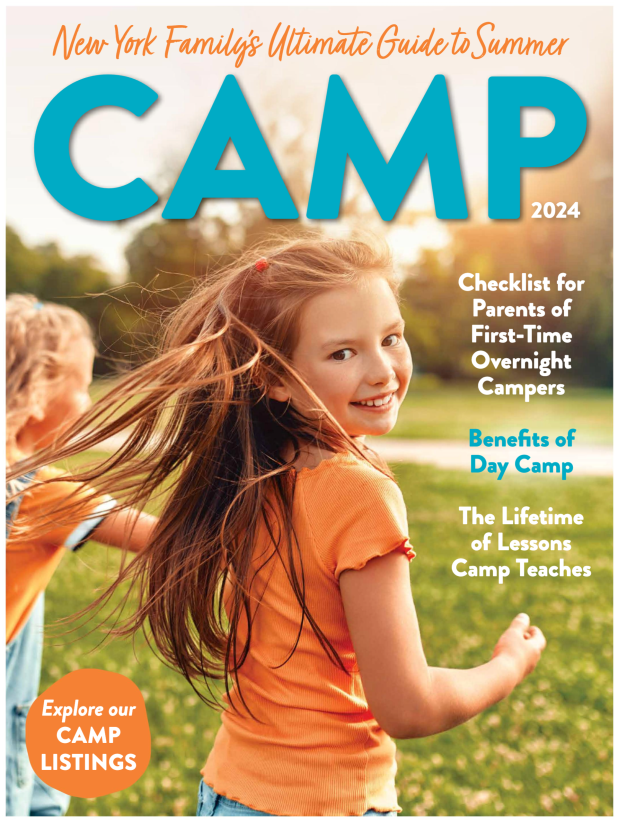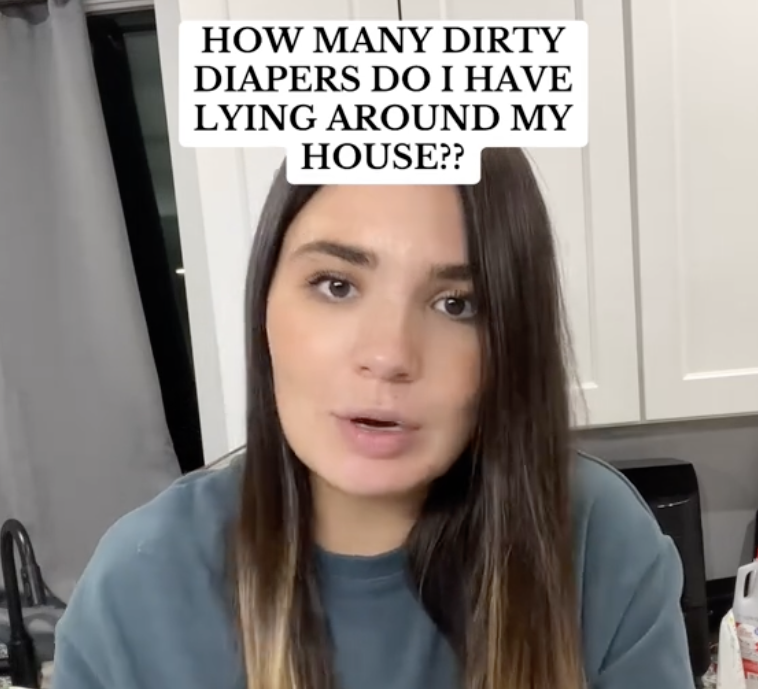It’s a rare parent who hasn’t thought about installing filtering or monitoring software on the family computer. It’s an even rarer parent who doesn’t feel confused by the many choices and resentful about the cost. “Youth Safety on a Living Internet,” a recent report from the government’s Online Safety and Technology Group, acknowledges that parents face a bewildering variety of product choices.
Many commercial products, such as Net Nanny, CyberPatrol and Safe Eyes, have established reputations for effectiveness. Now, parents can find free parental controls if they know where to look. The kind of tool you need depends both on your child’s age and temperament. Filtering limits a child’s access to the various aspects of the Internet, minimizing the risk that kids will encounter people or places they are too young to handle. Parents can point children toward specific Web sites that they know to be family-friendly, or they can depend on software that screens out sites that are decidedly not for kids.
Older children need to learn how to make responsible decisions online. While they are in training, parents may want to use accountability software that provides detailed information about what a child does online. Used surreptitiously as “spyware,” this kind of software can disrupt trust between parent and child. Instead, parents should explain what kind of monitoring they plan to do, and why. Just like curfews, the level of monitoring should be adjusted as the child demonstrates maturity.
Parental control software that you purchase may have a wider range of features, but for parents who know what they need, the following programs offer a reliable service at the unbeatable price of free. Just keep in mind that a child with an Internet-enabled cellphone can circumvent any controls installed on the home computer:
• Toddler Keys is a little program written by a dad to protect his computer from little hands. It allows you to lock up the keyboard as well as power buttons, CD drives and the mouse. If a curious toddler presses a key, she gets sounds and pictures, but no access to files or programs. Toddler Keys can be downloaded with confidence from download.cnet.com. Just search for the name of the program.
• KidSurf (www.kid-surf.com) costs $5.99, but that modest price may be worth it to parents of kids under 8. It creates a very simple but appealing interface for the Internet. You choose the sites your child can visit, and the program blocks everything else, including pop-ups and links. There’s also a timer so you can decide when online time is over.
• Parental Control Bar (www.parentalcontrolbar.org) will filter Web sites to be sure they are kid-friendly. You can easily modify the list to block — or approve — different sites. A button makes it easy for the person who knows the password to flip from child to parent mode.
• K9 Web Protection, provided free by Bluecoat, a company that specializes in corporate Internet security, offers a checklist so parents can block content in 60 categories and gives you access to a “cloud” where the database is constantly being updated. One drawback — there is no child mode — once a site is blocked, no one in the family can visit it.
• Kidlogger (www.rohos.com/kid-logger/s) is a very simple program that records keystrokes so you can see what Web sites your child has visited, who he chatted with, what documents he opened and what pictures he viewed. It can create different logs for different users and includes a screen capture feature. Simply telling your child you’ve installed the software is an inexpensive way to infuse conscience into computing and spares you the $100 price tag for more sophisticated spyware.
• Windows Live Family Safety (http://explore.live.com/windows-live-family-safety) is ideal for families that use Messenger, Hotmail and other Windows features. In addition to three pre-set levels of filtering, parents can block or allow specific Web sites. Parents can also restrict conversations so kids can only communicate with people on an approved buddy list.
• Imsafer (www.imsafer.com) uses a language analysis program that understands English as well as the acronyms typical of chat and instant messaging. It keeps track of both sides of online conversations and sends you an alert if your child strays into territory that is sexual or threatening.
• Norton Online Family (https://onlinefamily.norton.com) is, by far, the most sophisticated of the free programs. Norton, of course, sells cutting-edge technology for Internet security. Its free family software makes it very easy to monitor Web sites your child visits and blocks any that are unacceptable. Just as useful, the program lets you monitor chats and searches and gives you a limited window into your child’s social networking habits. Perhaps most important, the Web site offers valuable advice about how to talk to your child about online activities, as well as up-to-the-minute insight into what kids are actually doing online and a community where parents can share their experiences.
Norton’s take-away message is that, in the end, the only way to really know about your child’s online experience is to talk to your child. Still, it’s comforting to know that parents now have access to free tools that will allow them to, in the word’s of a former president, “trust and verify.”
Carolyn Jabs, MA, has been writing about families and the Internet for over 15 years. She is the mother of three computer-savvy kids. Other Growing Up Online columns appear on her Web site www.growing-up-online.com.
Copyright, 2010, Carolyn Jabs. All rights reserved.