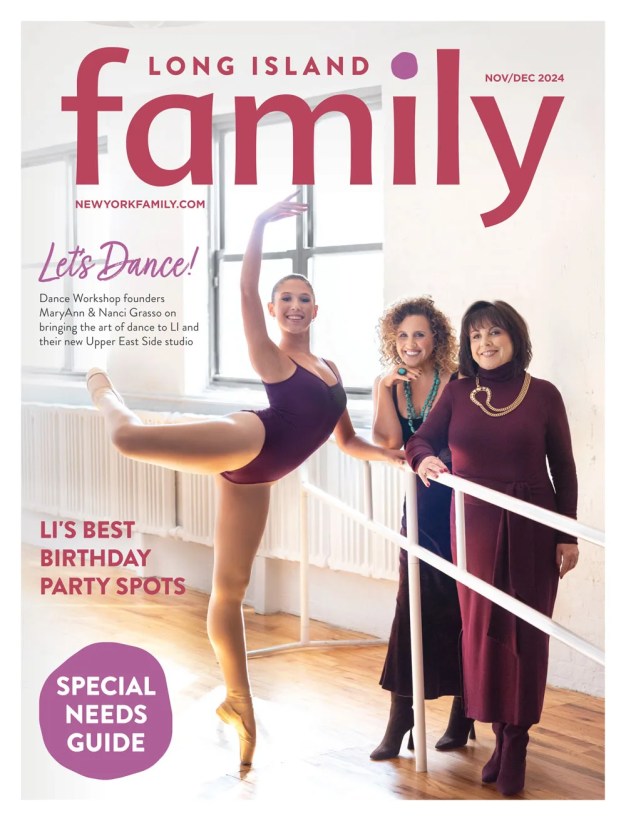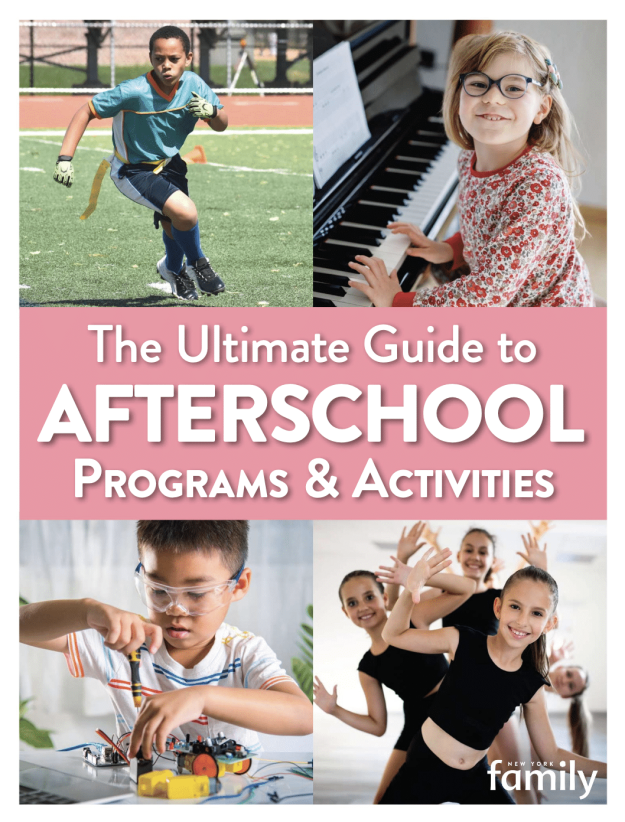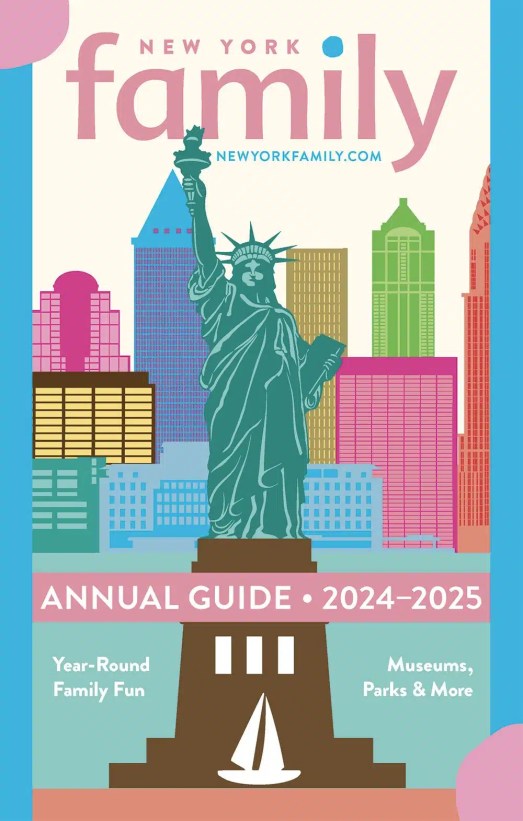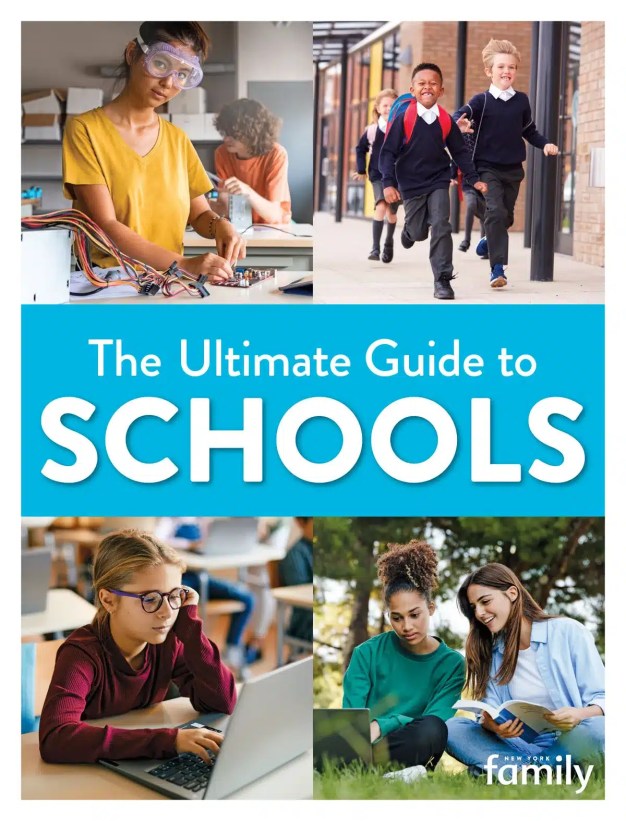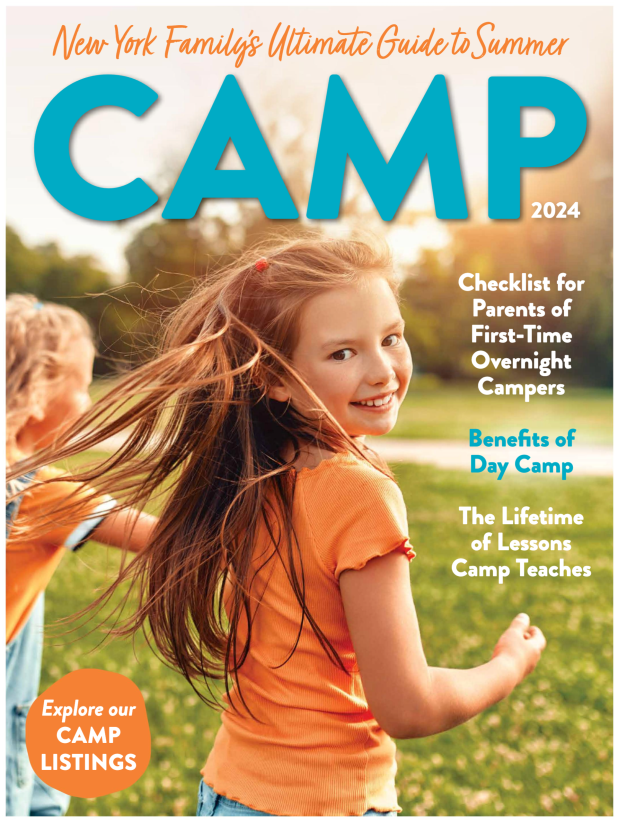Dedimus Potestatem
<p>Dedimus Potestatem provides fun, engaging, academically challenging programs to students in primary, middle, and high school. Programs include Leadership, Debate, Model United Nations, Computer Programming, Financial Literacy, Filmmaking, Philosophy, Model Congress, Mock Trial, Etiquette, Bioethics, Stem and Bioethics, and more. We currently offer both virtual and in-person private, semi-private, and group sessions and after-school programs. Contact us to bring us to your school today!</p>
<p>Sessions</p>
<p>We currently&nbsp;offer both virtual and in-person private, semi-private, and group sessions as well as after-school programs. To register, visit&nbsp;<a href="https://www.potestatem.co/bookclassesnow" target="_blank" rel="noopener">https://www.potestatem.co/bookclassesnow&nbsp;</a>or email us at&nbsp;<a href="mailto:info@potestatem.co?subject=REGISTER" target="_blank" rel="noopener">info@potestatem.co</a></p>
<p><a href="https://www.potestatem.co/leadership" target="_blank" rel="noopener">Leadership: Middle School ages 10-13, High School ages 14-18</a></p>
<p>This is a unique leadership course that gives students the skills they need to succeed in life. Using an activity-based syllabus centered around character traits most sought and admired in leaders (initiative, honesty, self-control, adaptability, empathy, persuasiveness, resourcefulness, diligence, tolerance, determination, generosity, punctuality, courage, reliability, endurance, deference, creativity and integrity) students learn how to deal with situations they encounter in life. These building blocks will ensure they grow to become the leaders so sought after by our burgeoning society. Our grading rubric was adapted with the permission of Neil Mercer, the Director of research and Head of Faculty at The University of Cambridge.</p>
<p><a href="https://www.potestatem.co/little-leaders-prek-and-kindergarten" target="_blank" rel="noopener">Little Leaders: Primary School Ages 6-9</a></p>
<p>Developed by former pre-school and elementary teachers, this ethics-centered program utilizes a play-based method to encourage students to explore and apply soft skills in their daily lives. While cultivating the skills they will need to build strong, successful relationships, they will learn how to find their voice and showcase themselves in the best way. Students will learn to communicate and negotiate so they can be better team leaders and team players. Students will learn how to deal with situations they encounter in life, such as bullying, cheating, conflicts between two or more parties, and more. The inculcation of these values in our children's formative years will ensure they grow to become the leaders so sought after by our burgeoning society.</p>
<p><a href="https://www.potestatem.co/classes/beginnersdebate" target="_blank" rel="noopener">Speech &amp; Debate</a>&nbsp;(competitive and non-competitive programs available)</p>
<p>This online after-school program prepares students for formal and informal presentations. Participants learn to craft and present arguments and inform, persuade, and motivate an audience in a variety of ways. According to the English Speaking Union, debate is a natural fit for students and compliments common core standards. Debate builds literacy and multi-media research skills, fosters critical thinking and expanded perspectives, enhances public speaking skills, increases confidence, trains students to listen effectively, supports diverse learners and strengthens civil engagement and discourse.&nbsp;</p>
<p><a href="https://www.potestatem.co/model-un" target="_blank" rel="noopener">Model United Nations (Ages 11-18)</a></p>
<p>Model UN simulates the six major organs of the United Nations. Students role play as delegates from a country of their choosing and learn to write and present resolutions based on topics they are passionate about-just as if they were representing member states of the United Nations. We utilize materials from National Model UN and video tutorials to teach students how to write and present position papers, working papers, and draft resolutions. Students use debate and negotiation to enlist the support of other delegates for their resolution. Model UN is a great way to teach students leadership skills like communication, conflict resolution, negotiation, and delegation.</p>
<p><a href="https://www.potestatem.co/self-defense-classes" target="_blank" rel="noopener">Self Defense and Empowerment</a></p>
<p>Developed by a veteran Krav Maga specialist, this self-defense program will focus on the principle of healthy minds in healthy bodies. Students will focus on de-escalation techniques as well as safe and active means of self-defense. Through active games and fun drills, students will learn the disciplined focus, critical thinking, adaptability, and resilience necessary to achieve goals, as well as gain valuable social insights into leadership and teamwork. Students will expend energy and reduce stress while learning to stand and present confidently.</p>
<p>Mock Trial&nbsp;(<a href="https://www.potestatem.co/classes/mock-trial-classes" target="_blank" rel="noopener">Fairy Tale Mock Trial for ages 7-9</a>, regular&nbsp;<a href="https://www.potestatem.co/mock-trial-classes" target="_blank" rel="noopener">Mock Trial Ages 10-18</a>)</p>
<p>Mock trial is a hands-on simulation of the American judicial system. The goal is to help participants acquire a working knowledge of our judicial system, develop analytical abilities and communication skills, display leadership in a court of law, and gain an understanding of their obligations and responsibilities as participating members of our society. Materials for this course are provided by The American Bar Association.</p>
<p><a href="https://www.potestatem.co/model-congress" target="_blank" rel="noopener">Model Congress: Ages 10-18</a></p>
<p>This civics course simulates the legislative process. Students will learn about the electoral process, lobby for issues they are passionate about, draft and deliver bills, amend legislation, debate international policy, and learn how to effectively represent a constituent body of their choosing. We utilize materials from The Constitutional Rights Foundation, ICivics (founded by Justice Sandra Day O&rsquo;Connor) and the National Model U.S. Congress. These resources have been proven to improve students&rsquo; civic knowledge, presentation, and core literacy skills. New research has also shown that the use of the aforementioned materials has also led to increased participation in the democratic process. Our objective in this course is to educate the next generation, nurture and inculcate a passion for civics and history and encourage young people to advocate for themselves.</p>
<p><a href="https://www.potestatem.co/philosophy" target="_blank" rel="noopener">Philosophy</a></p>
<p>The focus of the&nbsp;Philosophy&nbsp;class is to examine and understand the ideas behind the most popular&nbsp;philosophies&nbsp;embraced throughout the world. To do this, students examine ethical situations through the lens of these&nbsp;philosophies&nbsp;and engage in a Socratic style debate. Students are presented with an ethical question and they must identify stakeholders and players within the dilemma, discuss the key moral issues and present opposing viewpoints. This class was built for students who wish to&nbsp;<a href="https://nhseb.unc.edu/" target="_blank" rel="noopener">compete in the middle or high school Ethics Bowl</a>.&nbsp;</p>
<p><a href="https://www.potestatem.co/classes/money-matters-financial-literacy-for-kids-afterschool">Money Matters: Financial Literacy for Students</a></p>
<p>The Money Matters course is built to help students manage their personal finances, from building credit and loan applications to interest rates and investing strategies. This class will cover the basics of financial health, savings, spending habits, and budgeting. After learning how to store, track, and spend responsibly, students will learn about risk management, APRs, and tax preparation. This class will use real-life examples and teach students how to set and achieve financial goals. This course is ideal for middle and high school students.</p>
<p><a href="https://www.potestatem.co/stem-dna-ethics" target="_blank" rel="noopener">STEM and Bioethics:&nbsp;(Ages 10-18)</a></p>
<p>Our STEM program will give kids the opportunity to think critically about science and society, and to practice communicating scientific topics in ways everyone can understand. To be a successful scientist in our modern world, one must not only have a broad understanding of scientific material learned at school, but also the ability to communicate effectively and share that knowledge with others. Each week of this program will build on the previous while also introducing new scientific topics for discussion.</p>
<p><a href="https://www.potestatem.co/classes/virtual-after-school-etiquette" target="_blank" rel="noopener">Etiquette&nbsp;(Ages 5 and up)</a></p>
<p>Due to increasing popular demand from groups and individuals, we have decided to offer our etiquette course as an eight week after-school class. Students will not only learn how to introduce themselves and their friends, they will explore appropriate language for quotidian and special occasions, how to enter and leave conversations, proper table behavior for different scenarios, effective strategies for conflict resolution and negotiation, the importance of tone, expression, and body language in every social interaction and why manners and soft skills are essential to a successful life.</p>
<p><a href="https://www.potestatem.co/classes/essay-writing" target="_blank" rel="noopener">Speech and Essay Writing: Ages 10-18</a></p>
<p>This group class includes eight one-hour online sessions focused on the creation, development, and delivery of informative and persuasive speeches. This program is tailored to the needs of the individual(s) in question and can include essay writing, use of stylistic devices, and persuasive rhetoric and/or instructions on how to craft and deliver a persuasive or informative multidimensional presentation with compelling slides, audio, and videos.</p>
<p><a href="https://www.potestatem.co/classes/visual-storytelling" target="_blank" rel="noopener">Visual Storytelling</a></p>
<p>Multimedia platforms have increasingly become more popular for educators, artists and businesses. Young people all over the world have begun using media to amplify initiatives, educate, share science, poetry, art, movement, culture and more. In this class students will learn to capture brief videos that share their voice and vision with the world.</p>
<p>College application course&nbsp;</p>
<p>Discover the fundamentals of style, narrative, and theme for the ideal college application essays! In these sessions, you will begin by examining outstanding Personal Statements and by brainstorming your own. Then, move on to draft and edit the specialized supplemental essays for each college on your list. Space is limited to ensure personalized attention.</p>
<p><a href="https://www.potestatem.co/classes/essay-writing" target="_blank" rel="noopener">Academic writing</a>&nbsp;</p>
<p>These are sessions focused on academic writing. Our tutors have years of experience in drafting, editing, and teaching essay writing. Each package will include a consultation with our tutors to assess individual needs.&nbsp;</p>
<p><a href="https://www.potestatem.co/classes/test-prep-sat-shsat-act-gre-gmat-asvab-tachs-more">Test Prep: SAT, SHSAT, ACT, GRE, GMAT, ASVAB, TACHS + more</a></p>
<p>These classes are focused on identifying the quickest and most efficient path toward improving students' standardized test scores. Starting with a diagnostic practice exam, this program will target the key subject matter your students need to master while integrating timing, triage, and practice strategies. We aim to regularly emulate the real-life conditions of tests until students are comfortable working quickly, accurately, and efficiently. Sessions can be one hour or two hours in length, as needed.</p>
<p>Computer Programming: Coding for Kids</p>
<p>In these sessions, we start by discussing the basics of computer programming, what it is, what it can do, and what it was built on. Then we will begin experimenting with block-based programming languages. Students will learn the basics of computer architecture, binary code, compilers, and algorithms. By the end of the course, students will be able to produce small programs of their own. The cost of materials is not included. This class is available to younger students (Ages K-1) and middle and high school students.&nbsp;</p>
<p>&nbsp;</p>
<p>&nbsp;</p>