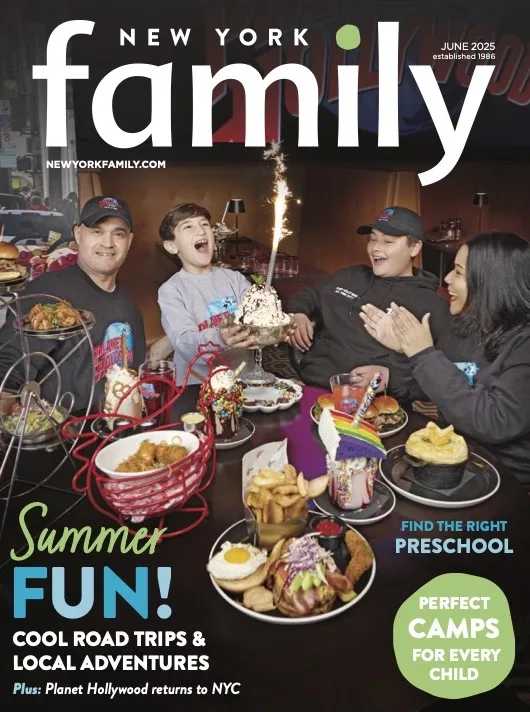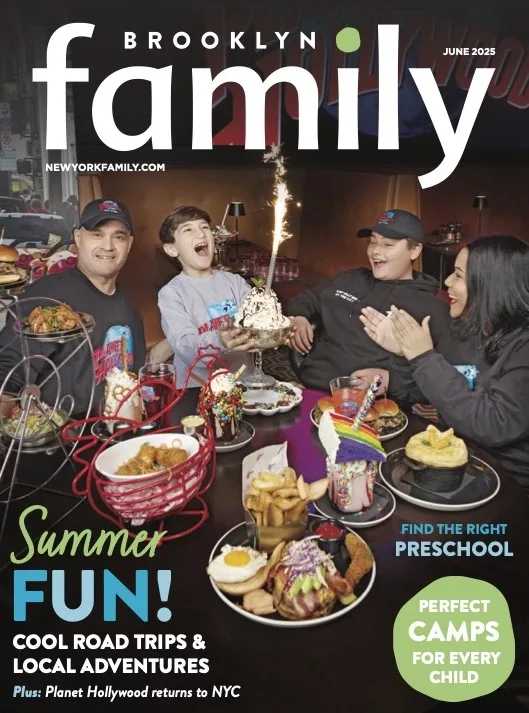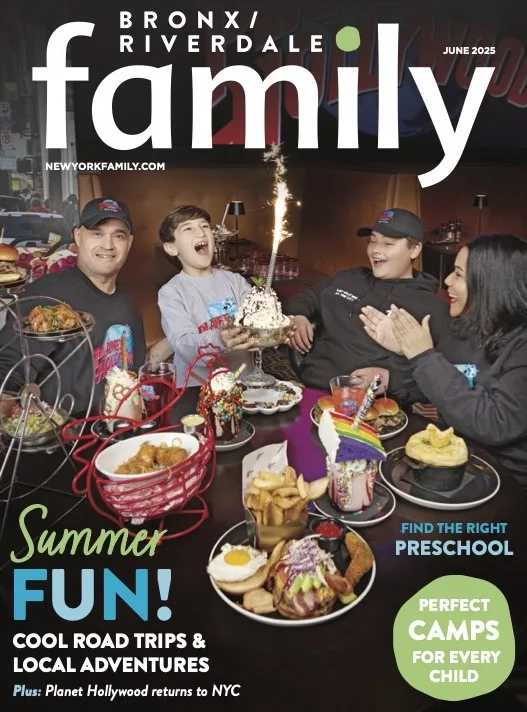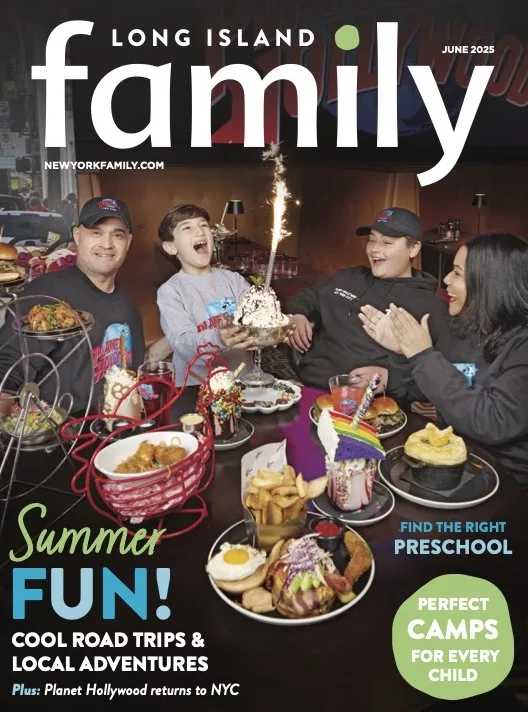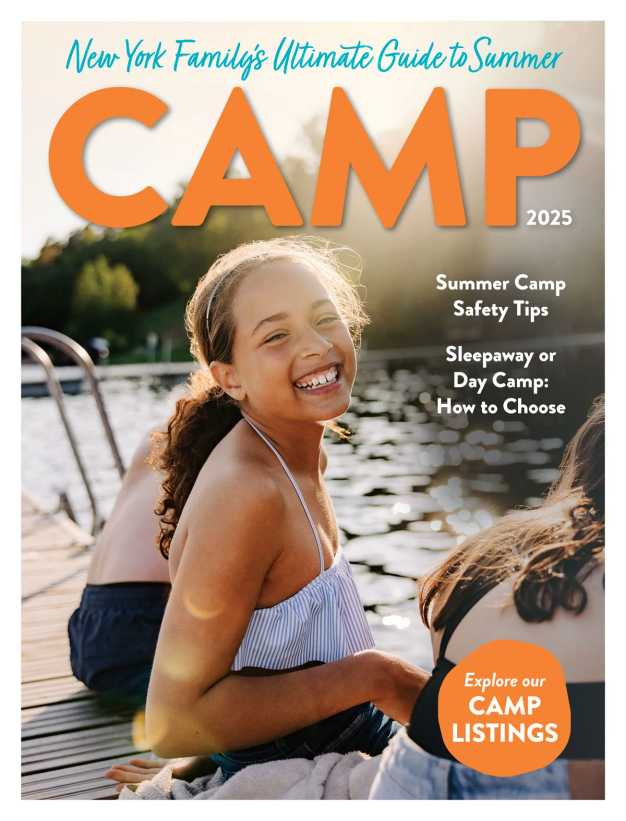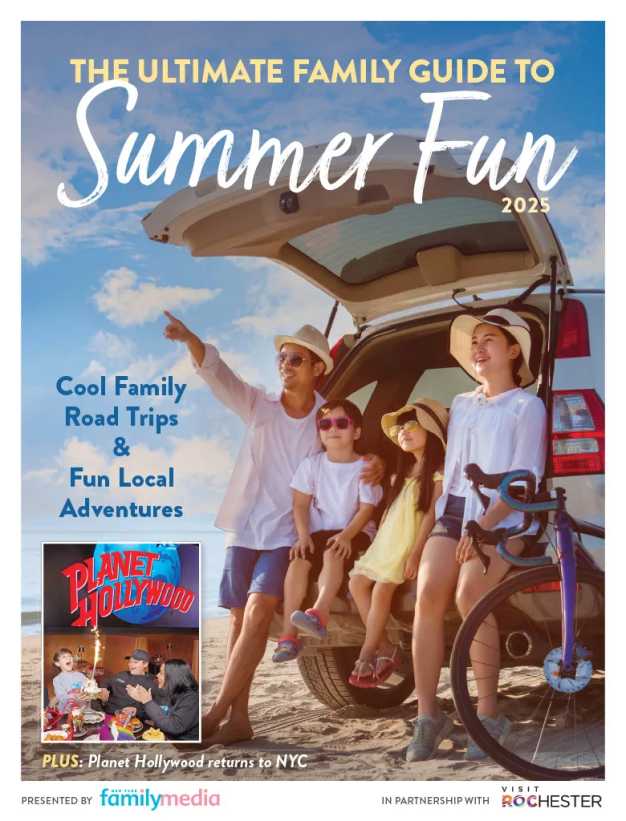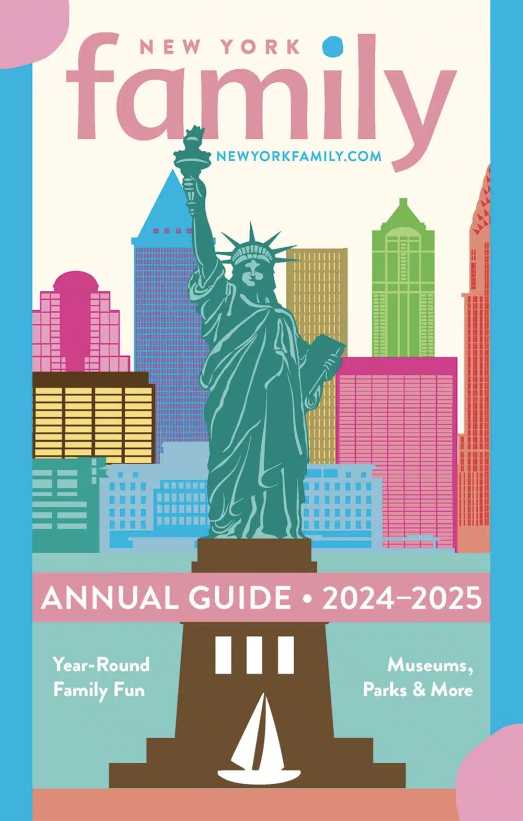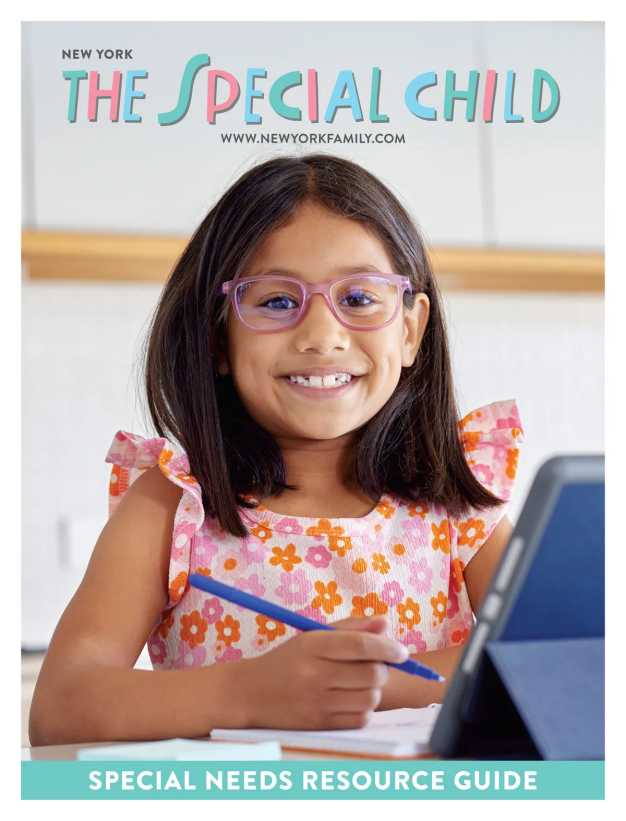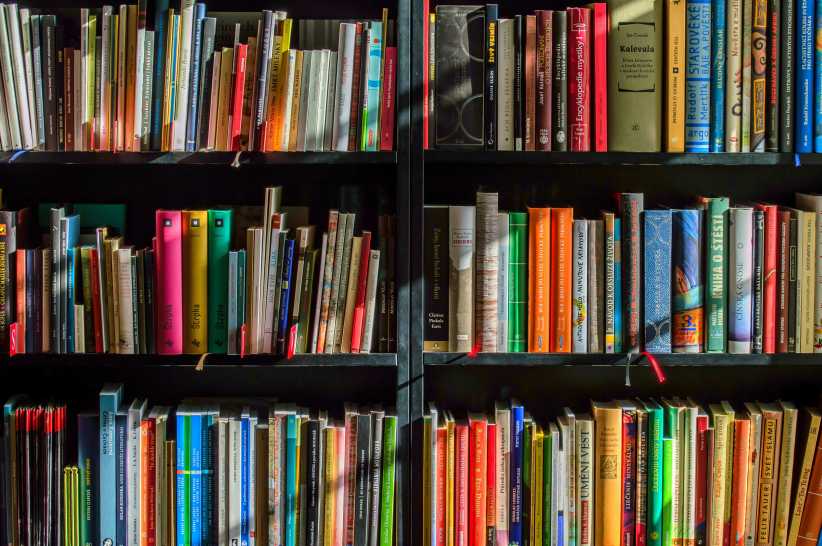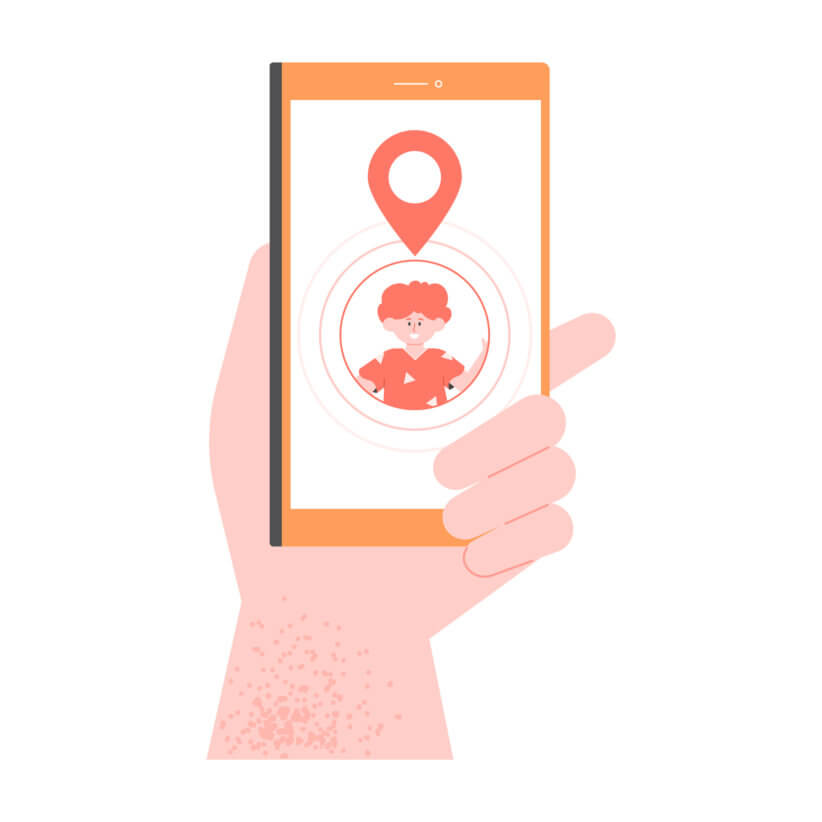
The Best Apps and Devices to Keep Track of Your Kids
Perhaps it’s because we have all been together for the last 16 months, and as many parents go back to a schedule or an office – they may want to know where the kids are, as in an exact location. Or you may want to be privy to what sites or how long they have been online for the day. Whatever the reason, you are the parent, and you want an app or device to tell you what you need to know, and maybe even help set rules.
Here are the 5 we recommend.

Circle Home Plus
Screen time and rules went out the door for many parents during quarantine. Understandably, this became the lifeline for all of us. But if your kids, especially the older ones, are having a hard time putting the electronics down, it may be time for an advanced tech solution. Circle Home plus works by allowing you to manage your child’s screen time as well as websites and apps.
Many parents know there are times, especially with specific sites and games, kids need rules, and with this device, you can manage their activity. Also, what a six-year-old looks at online may differ from, say, your fourteen-year-old. With this device, you can customize each user’s settings.
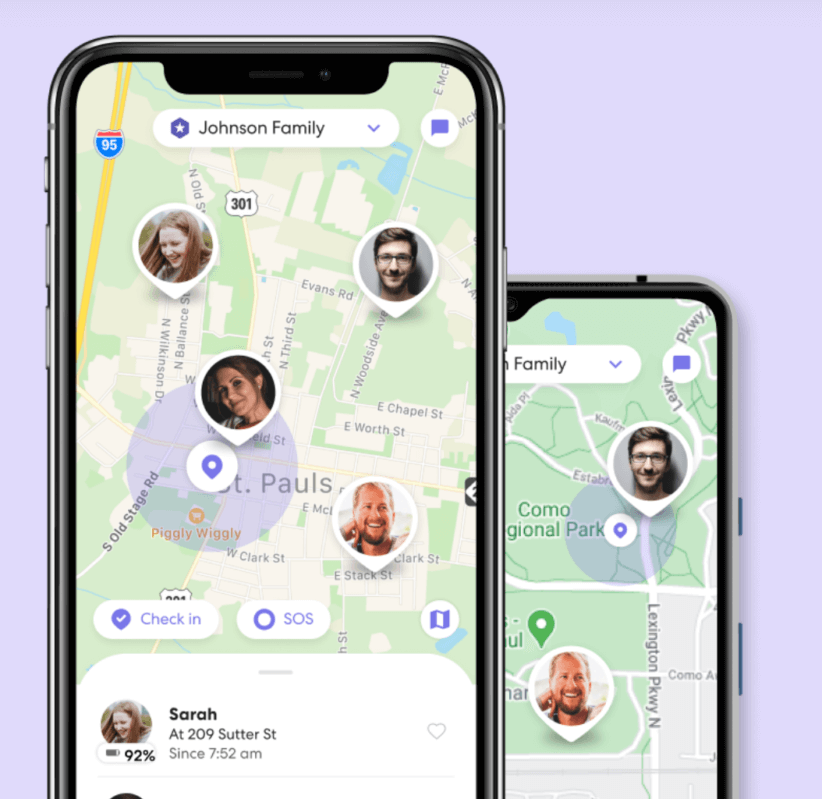
Life360
Keeping track of your child doesn’t mean you are micromanaging or being a helicopter parent; it means you’re parenting. Life 360 consists of three features: location, driving, and digital safety. As far as tracking apps and plans go, this is a great app and one of the most affordable. The plans range from $4.17 to $16.67 monthly. Depending on the plan you choose, you can use this app for location history; unlimited place alerts to SOS Help Alert with 24/7 Dispatchers. I use this app; my son is twelve and is at an age that he walks to school with friends and does not (gasp!) want his parents tagging along. As most of our kids become phone owners and want to meet up with their friends or go to the park, it is nice to know where they are; the app even alerts when their phone is low on battery. How long I will personally use this app, I am not sure. Every parent is different. As your child gets older, there may be a point where they may not be comfortable having this app on their phone; this is a family conversation to have when the time comes; meanwhile, a little piece of mine is something all parents deserve.
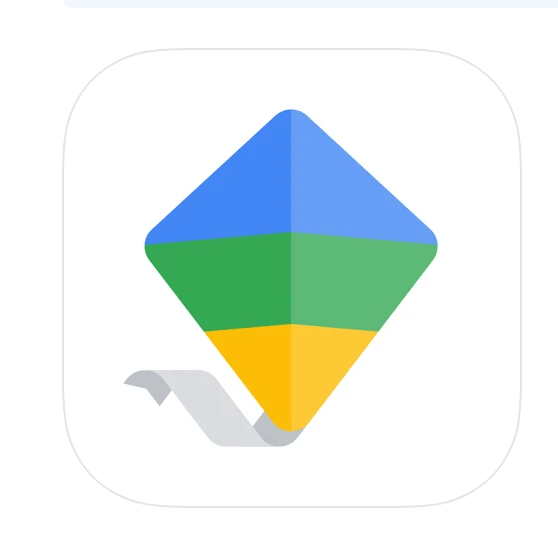
Psst…check out the 8 Best Eco-Friendly School Supplies!
Family Link
If you’re looking for a way to have ground rules be part of your home system, then Family Link is a great way to implement boundaries when it comes to your child’s online activity. The Family Link app from Google is free and helps parents stay in the loop via their child’s Android device. Letting parents set specific digital ground rules for their family. We all know that during quarantine, the usage of electronics became a lifeline- especially with kids missing out on in-person socializing. Electronics became both a necessity and a burden. Now it is time to get back to some device usage limits. There is even an automatic shutdown time you can add, such as at bedtime on their devices. Or one biggie is to remotely shut down a device when asking isn’t working. As we get back to some everyday routines, Family Link will help you manage your child’s apps and know how much time they spend on each app, enabling you to set limits. See which devices work with Family Link.

Jiobit
When babies are newborns, we have a baby monitor; some are basic while others are a bit like a James Bond gadget. This is what Jiobit is in the location monitor device world. A small real-time GPS tracker uses a combination of cellular, GPS, Wi-Fi & Bluetooth to track your child.
The Jiobit can be secured using the built-in loop, which can be fastened onto shoelaces and a drawstring, or the secure loop, which can go into a buttonhole or around a belt loop. If you have ever called your child’s school to assure they got off the bus, the Jiobit one-ups a phone call by allowing you to set up a geolocation check-in alert when your child arrives at a particular place like daycare. The device costs $130, and a data subscription is required (they range from $9-$15). So there is a bit of a financial commitment to this device, and it may not be for everyone.

Tick Talk 4
If you are searching for a tracking device in a watch form, you may want to check out the Tick Talk 4 smartwatch. This durable smartwatch is an excellent alternative to a phone and especially great for young kids. The watch is a GPS that allows you to know your child’s location and communicate via video calling, voice calling, Wi-Fi calling as well as secured smart messaging. There are 20 Parental Controls such as blocking certain numbers and approving contacts. The watch does need to be set up with your cellphone provider; the cost averages around $10-15. Parents will also appreciate that reminders can be set on the phone.