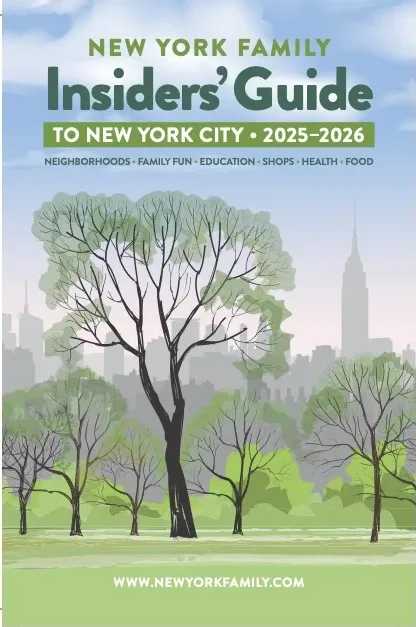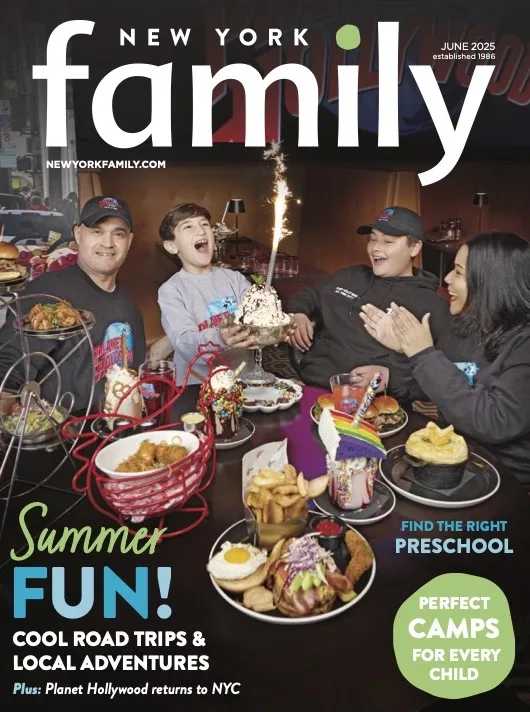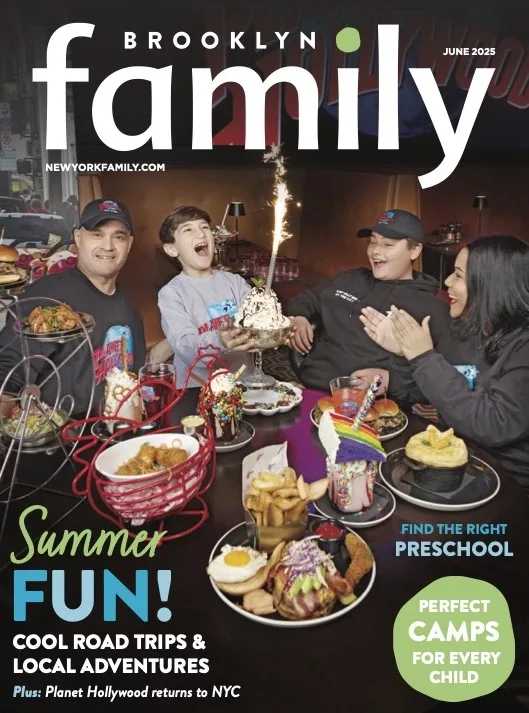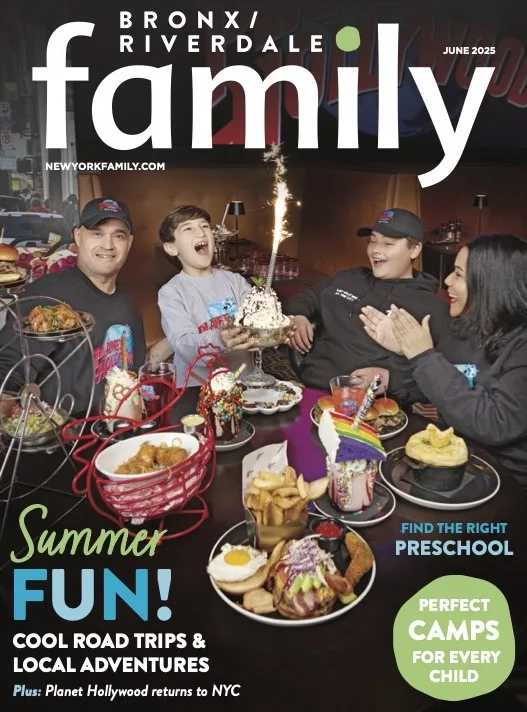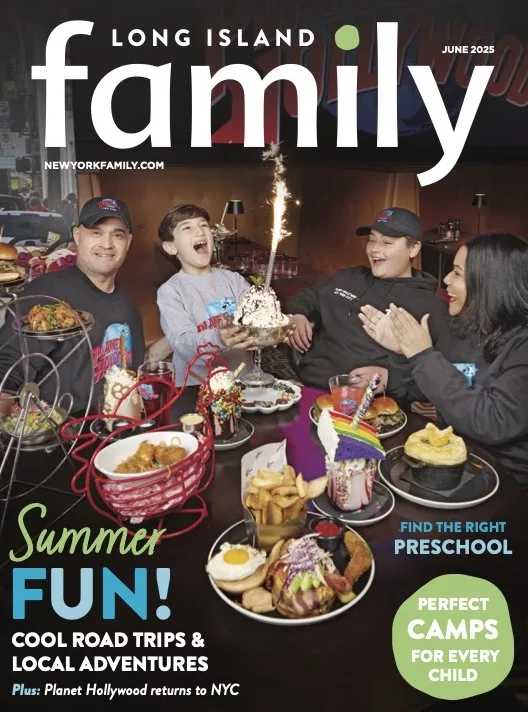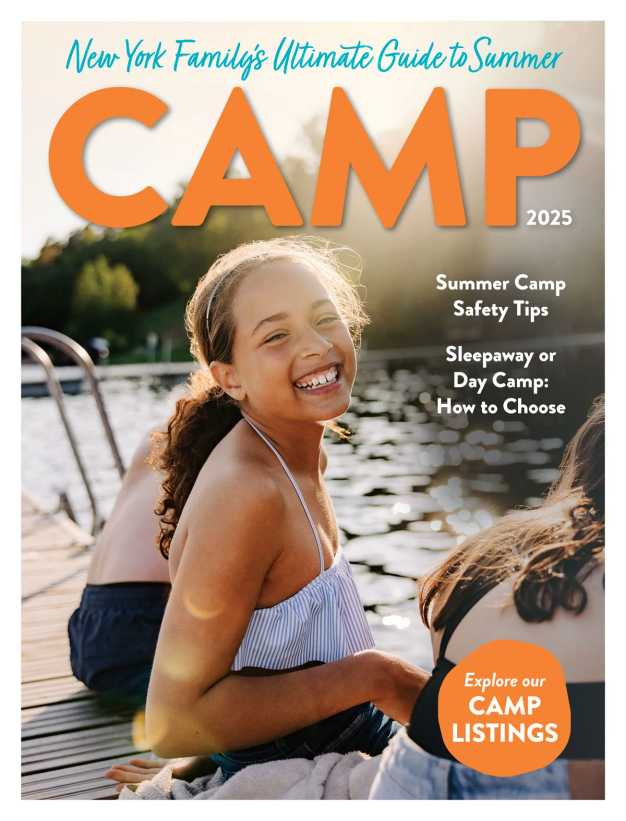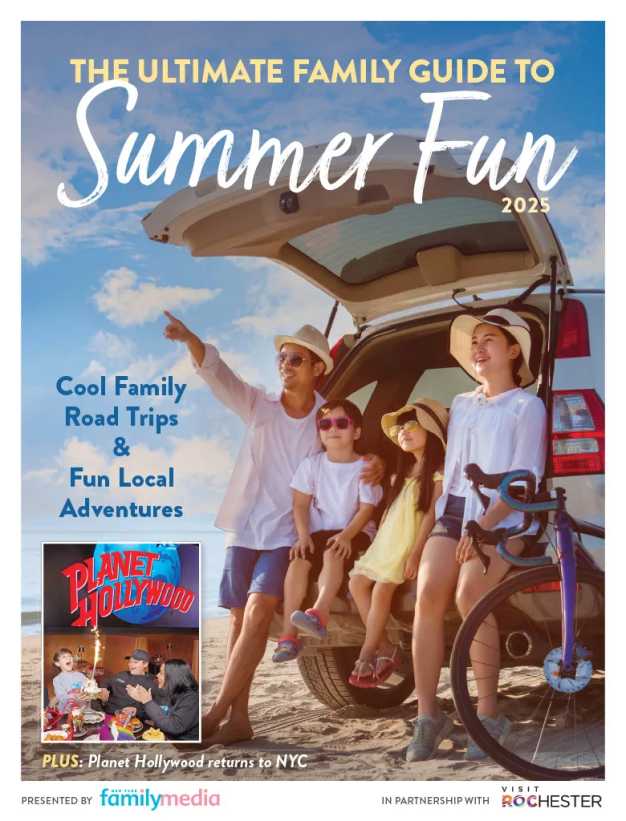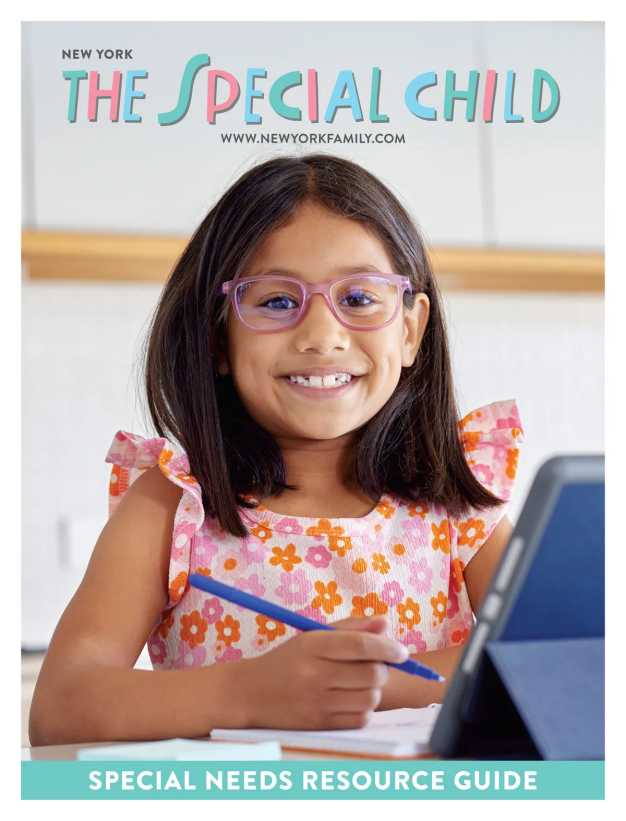How to teach your kids about the increasing need for Internet safety, including rules and tools for safely using social media and other websites.
It has been said that the Internet changes everything: how we shop, how we are entertained, how we date, how we manage our finances, our time and our households. The Internet opens whole new worlds for children as well as for adults. They can use it to learn, to play and to communicate. But along with that almost infinite resource come considerable risks.
A great deal of focus has been put recently on the prevalence and dangers of cyber bullying. “With studies showing that as many as half of adolescents and teens have been bullied in some form online, cyber bullying is indeed a problem that warrants attention,” says Dr. Stuart Leeds, clinical psychologist with Morris Psychological Group. “But it isn’t the only threat posed by our youngsters’ online lives. Among the dangers are exposure to inappropriate material, especially pornography; vulnerability to online predators; revealing personal information, including via sexting; and addiction to video games. Protecting our children from these threats is a daunting and ever-changing challenge for parents.”
Dr. Leeds recommends a combination of “rules and tools” to keep youngsters safe online: straightforward, age-appropriate rules that children agree to as a condition of their usage of electronic devices; and tools that enable parents to control and monitor their activity. “The first and most important rule is for parents themselves,” says Dr. Leeds. “They must get involved and stay involved with their children’s online activity, going online with their young children, teaching them appropriate behavior and, most important, keeping the lines of communication open as the children get older and more technologically sophisticated. Rules for children must be part of the family contract.”
Rules for Online Safety
- Never post identifying information (phone numbers, address, school, age), revealing photos or videos, or sexual messages; never reveal passwords to anyone.
- Never send pictures or identifying information to strangers.
- Never open e-mail from an unknown address; never download content from an unknown source.
- Never agree to meet in person someone met online.
- Never respond to messages that are in any way threatening, frightening or inappropriate.
- Never post, send or forward messages that are rude, unkind or damaging to someone else.
- Immediately tell an adult if any online content or communication makes you uncomfortable.
“Discuss and adapt these rules as needed to strike the appropriate balance between privacy and protection,” says Dr. Leeds. “With younger children, exercise more control and supervision of their activities, the materials they upload and receive and who they interact with. As you become more comfortable with their maturity and their level of understanding of what constitutes risky behavior, modify your supervision accordingly.”
Tools for Online Safety
- Take advantage of parental controls provided by your Internet service provider. These may include filters to block unsafe sites and chat rooms and prevent personal information from being sent as well as software that monitors and tracks online activity and enables time-management controls.
- Take advantage of parental controls and safeguards on your child’s phone, such as tracking location and turning off or blocking texting and picture features. (Consider whether your child is mature enough to use a smart phone responsibly or whether a less sophisticated phone used primarily for security purposes would be more appropriate.)
- Disable cookies in the browser to restrict commercial tracking of a child’s online activity.
- Ensure that you or your children set appropriate privacy controls on all social media sites they frequent and use screen names on gaming and other sites to protect their identity. (A federal law, the Children’s Online Privacy Protection Act, requires web sites to get parental consent before collecting or using a child’s personal information.)
- Have your child check with you before doing anything that incurs charges. Monitor your credit cards and phone bills for unexpected charges.
- Maintain access to your child’s account – with his or her knowledge and consent – and check it periodically.
- Enforce time constraints for a child who has become addicted to gaming or other online activity. More important, work together to find healthy and fulfilling alternatives to occupy a child’s free time.
- The range of parental controls and software to protect children online is wide and changes frequently as technology advances. But, as Dr. Leeds emphasizes, technology is no substitute for a parent’s active involvement. “The most effective protection for children online is a parent’s active and ongoing attentiveness – teaching them to use technology responsibly, taking an interest in their activity, making sure they understand the risks. Help them carry over to their online lives the behaviors and values you embrace as a family and you will all reap the benefits of technology.”
Stuart M.Leeds, PsyD., clinical psychologist, specializes in working with children, adolescents, and families that are coping with depression, anxiety and behavioral problems and who are in situations of considerable distress. Morris Psychological Group, P.A. offers a wide range of therapy and evaluation services to adults, children and adolescents. Visit morrispsych.com.