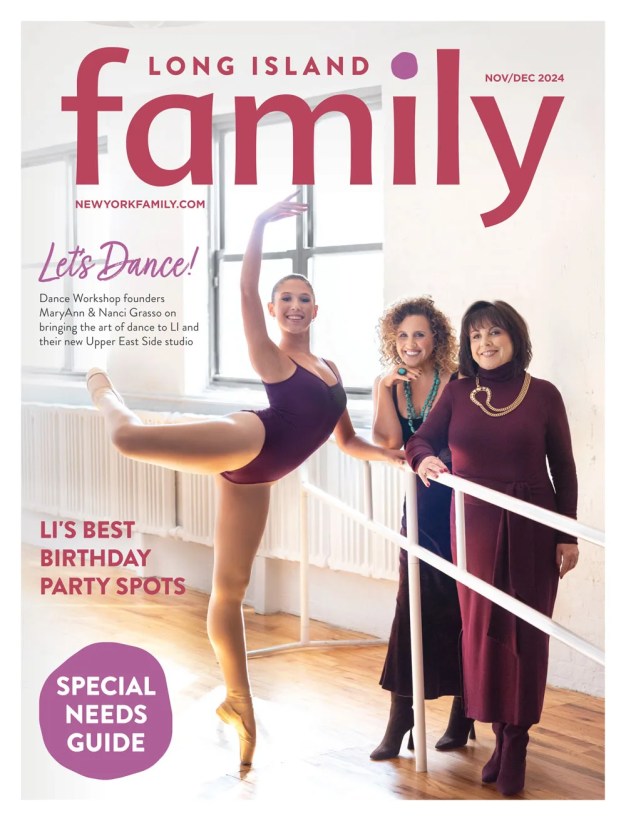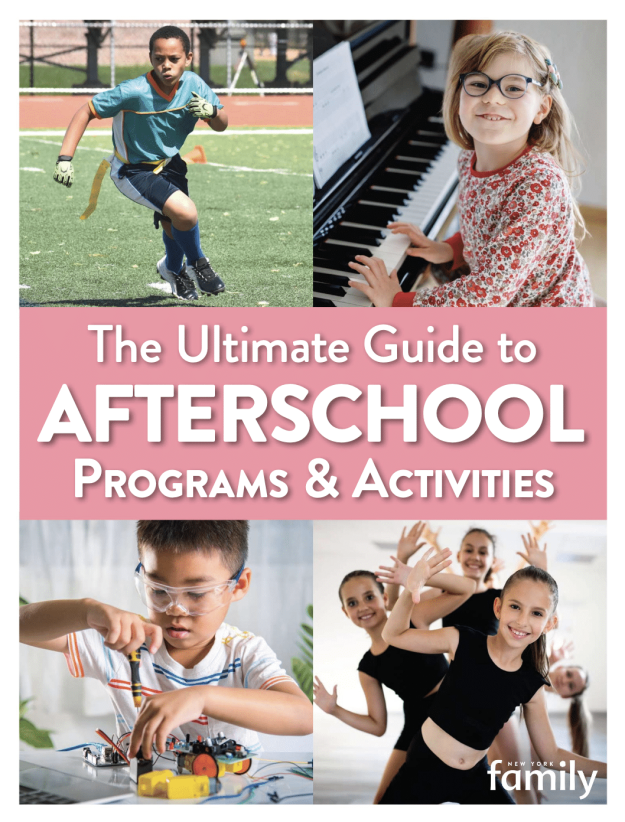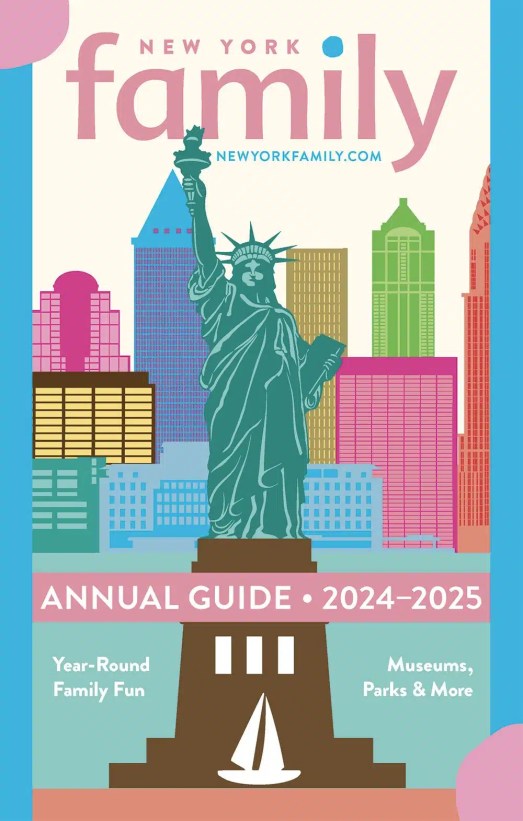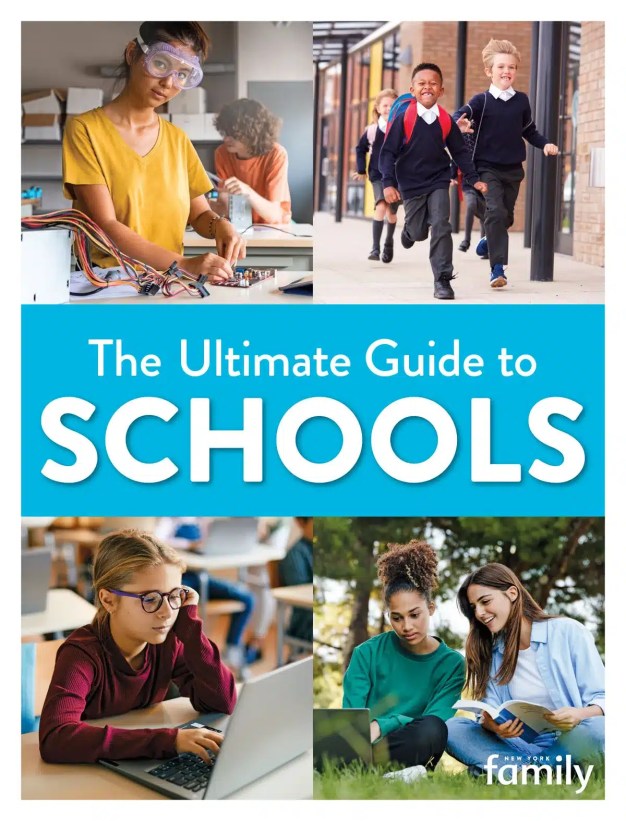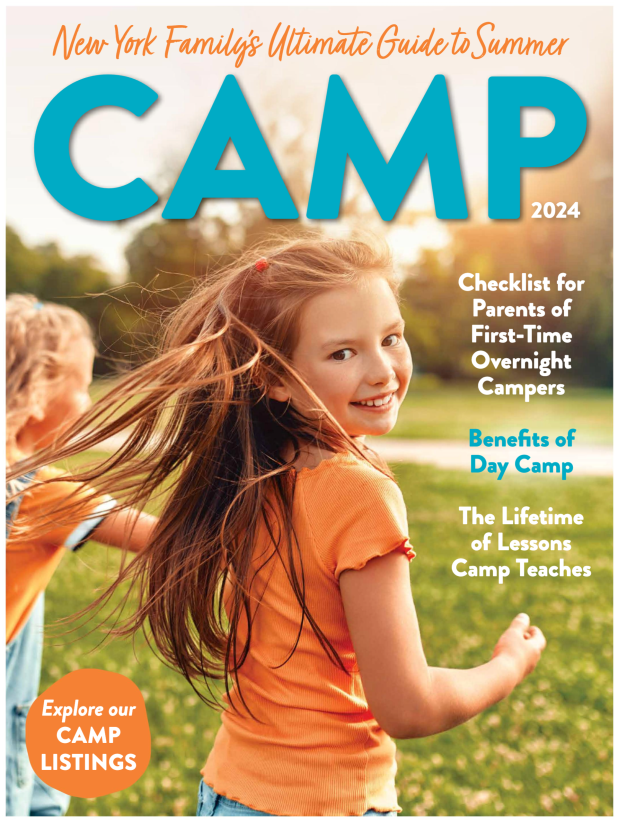Check out the following tips for staying on task in the office, courtesy of GenConnect.com.
Life in the 21st century poses a whole new set of circumstances and challenges that our ancestors never imagined. With the advent and constant innovation of communication and digital media, the way we receive information is constantly changing — and it’s no longer passive. Instant cell phone messaging, Skype calls, friends updating online statuses, RSS feeds, radio on-demand.  The world is constantly available at our fingertips. While an omnipresent world offers numerous benefits, it also causes us to feel pressured to keep abreast on our updates, resulting in stolen attention and a scattered focus.
The world is constantly available at our fingertips. While an omnipresent world offers numerous benefits, it also causes us to feel pressured to keep abreast on our updates, resulting in stolen attention and a scattered focus.
In my sixteen years of experience in teaching employees how to work at their peak performance-level, I’ve come to believe that the secret to productivity is the ability to effectively control your attention. Here are eight of the more tempting “attention thieves” and ways to handle them:
1. Twitter: This can be an informative tool or a time sink. If you use it as a business tool to build a brand or product, then perhaps checking in frequently is warranted. If you use it primarily as a social tool, or, worse, a procrastination tool, then allocate time sparingly. Applications can help you stick to a set amount of time, such as FocusBoosterApp, which helps you by setting a timer on your activities, or LeechBlock, a Firefox add-on, which locks you out after your allocated time is up.
2. Facebook/Online Games/Social Apps: While it’s true that there are some businesses that use Facebook in their marketing plan, for most people, it’s primarily a social site. If this is true for you, the time-saving tips above will help. Also, tracking the time you spend for one week on social-networking tools and gaming sites can offer a healthy dose of reality that might motivate you to change your habits.
3. E-mail: Don’t check your e-mail first thing in the morning. Often people start their day with e-mail for no other reason than to procrastinate on their work. In most industries, there is no such thing as an e-mail emergency. If you start the day by tackling one or two items on your to-do list, then even if the rest of the day gets away from you, you’ll still have accomplished some tasks.
4. Hunger: This “attention thief” obviously wasn’t caused by technology; nonetheless, a rumbling belly can steal your attention. The average attention span of an adult may be as short as 20 minutes. However, this can vary with the type of task. If you need to do things that you don’t particularly enjoy or don’t capture your attention, consider 20 minute intervals with two-minute breaks in between. Use the breaks to nourish yourself with snacks and drinks, and try not to skip meals. It may seem like working through lunch allows you to get more done, but the later affect on your concentration and your energy will likely negate any short-terms gains it may have provided.
5. Physical and or electronic clutter: An e-mail inbox with hundreds or thousands of messages, a computer desktop littered with files, and piles of paper covering your desk; all of these create stress and distract your attention from the task at hand. Most people leave “to-do items” visible simply as a reminder to complete them. A comprehensive, electronic task list, whether in an information-management program like Outlook, or a web-based application such as Todoist, or Remember the Milk, will allow you to put those papers, files, and emails away while still ensuring that you won’t forget about them. You can still “see” them on your list, and you can even set reminders if necessary.
6. Needy co-workers or bosses: Typically, a co-worker’s need becomes your distraction. We often give our attention away by allowing them to interrupt us. Take control over your time and your attention with a politely-phrased request to catch up with them a little later. This can often stop these interruptions. Don’t respond to requests shouted over a cubicle. People will learn that they either need to ask your permission before interrupting you, or that they need to get information from you by a different means, such as leaving you a voicemail.
7. Beautiful sunshine day when you’re stuck inside: Use similar tactics as number 4.
8. Cell phone: The biggest thing to remember about your cell phone is to treat it as a tool for YOUR convenience – not everyone else’s. With voicemail and caller ID, not to mention the various other ways we have to communicate now, it’s often not necessary to answer the phone every time it rings. Of course, certain jobs are the exception to this rule (such as a receptionist or professional on call), but usually a phone call can at least wait until you’ve finished the immediate task at hand. If you plan to tackle an important task, it may be best to shut the ringer or forward calls to your voicemail temporarily.
A golden rule is to set intervals for focused work followed by shorter intervals for breaks. Fifty minutes on and 10 minutes off is a common schedule. Use the 10 minutes to get up from your desk, stretch your muscles, look out the window, or even take a walk outside. This is not only good for your vision and your body, but can also stimulate your focus and give you something to look forward to, which provides motivation to finish whatever you’re working on. You can also use these breaks as rewards for particularly daunting tasks: “If I just finish this report, then I’ll go sit under the tree/check in on Facebook/play FarmVille for 10 minutes.”
Maura Thomas founded RegainYourTime.com in 2003 and her expertise in effectiveness and attention comes from 16 years in the productivity training industry. During that time, she developed a process for getting things done with low stress and increased efficiency, called the Empowered Productivity SystemTM. She has been invited to speak and train at business groups, conferences, events, and corporations, large and small, nationally and internationally.