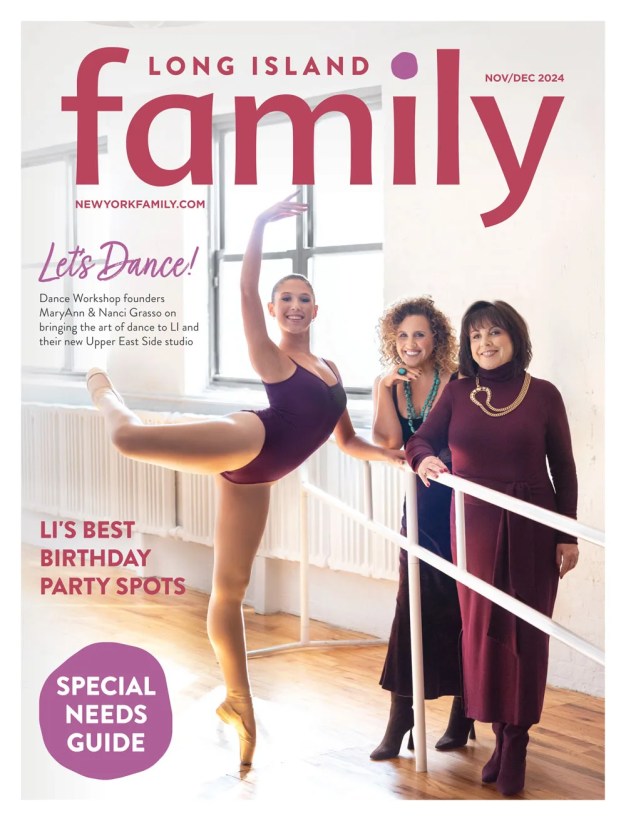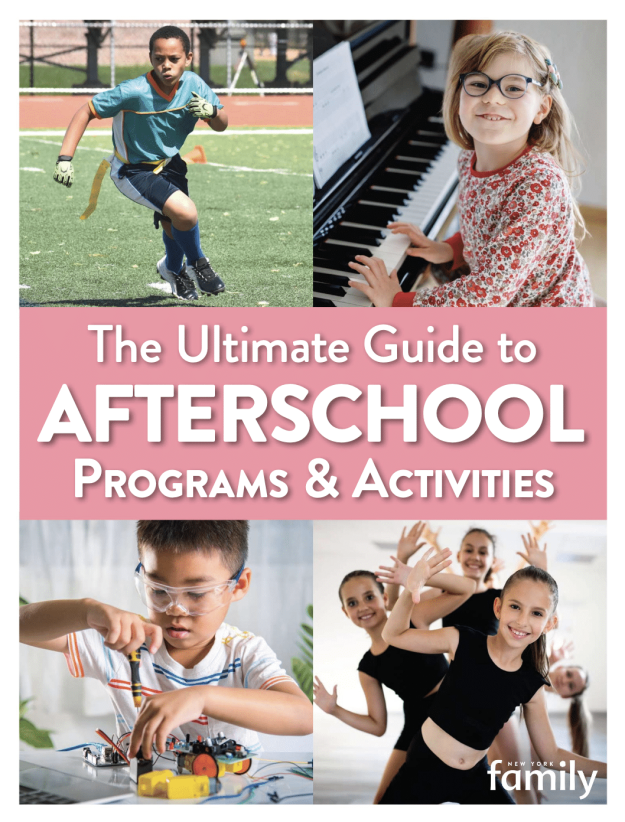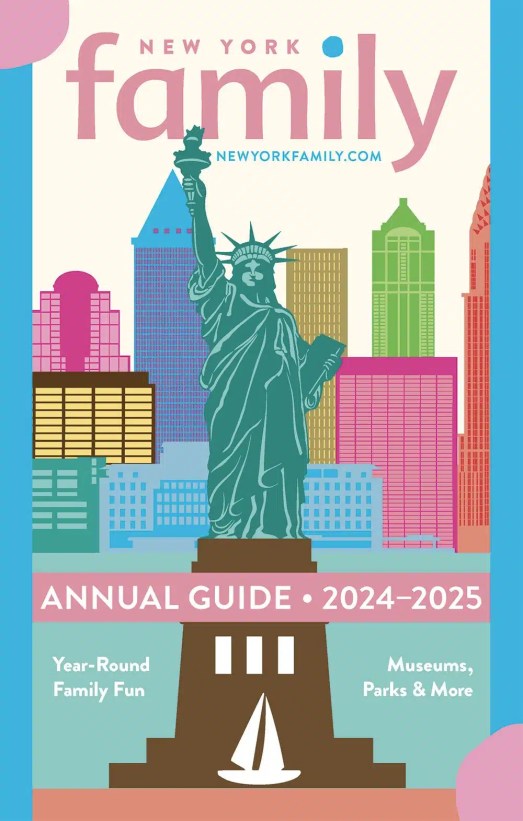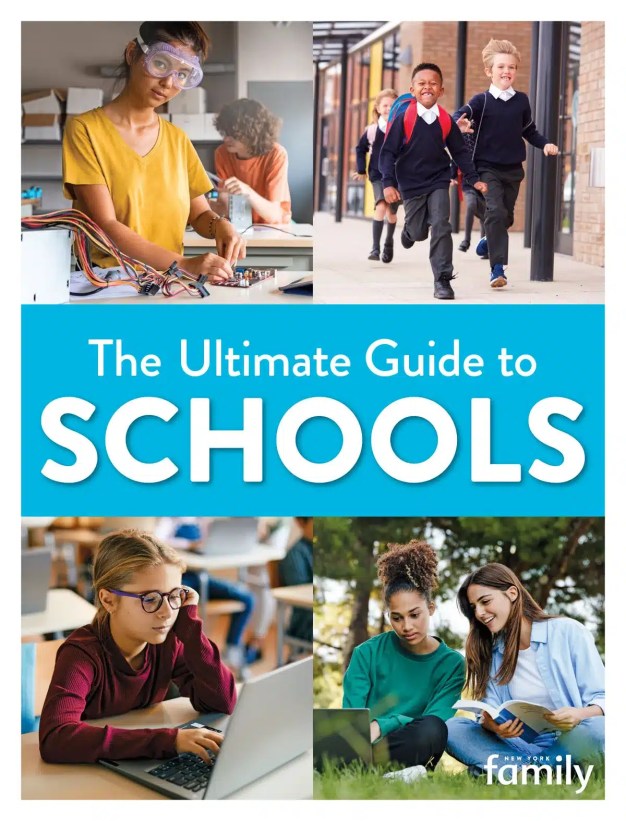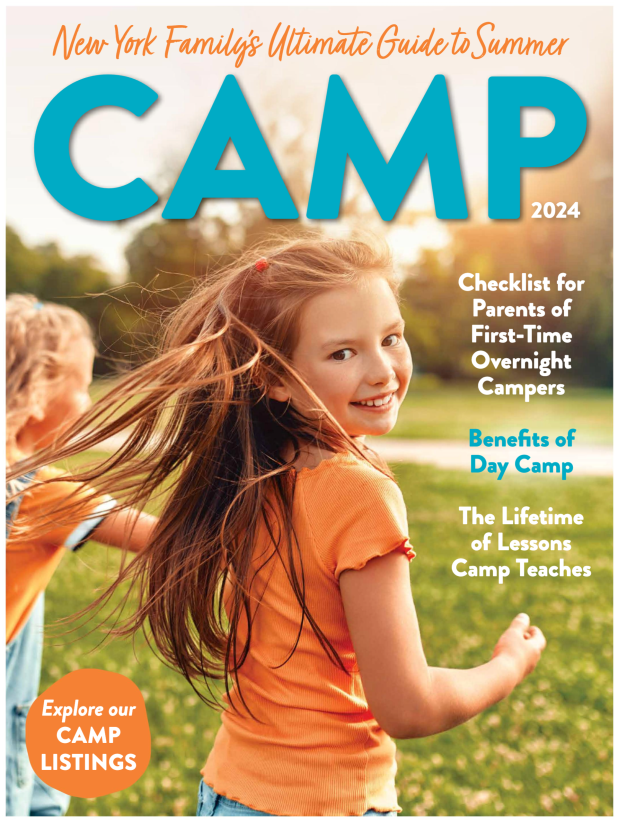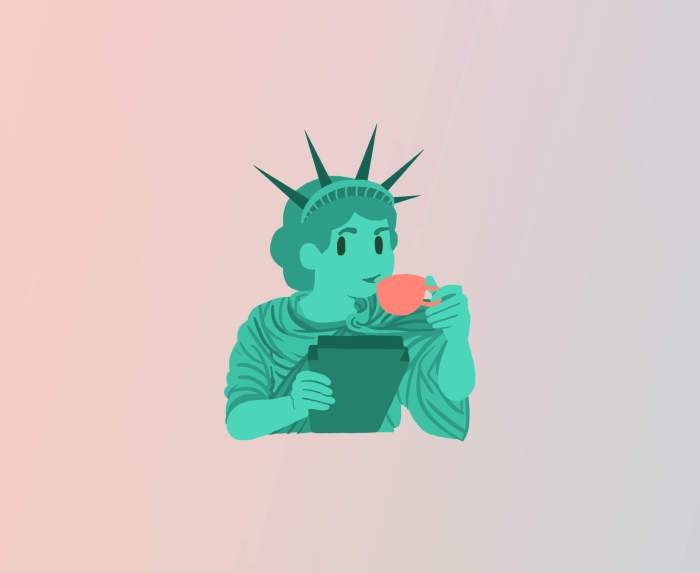I have a variety of social media accounts — Facebook, Twitter, Instagram, Pinterest, not to mention my blog, website, and other various sign-ins! What happens to my digital accounts if I die?
We live in a digital age. Most of our lives are online. Even the least tech-savvy among us has some degree of digital assets. Digital assets include any online account requiring a username and password; any file or other intangible work stored electronically, whether on a computer, compact disc, flash drive, or in the cloud. It has been said that there is more data and information created since 2003 than in all of civilization put together.
Planning for your “digital afterlife” is important for two reasons. One, the identities of 2.5 million deceased Americans are stolen annually. Two, preserving your stories and memories is important. Your heirs will likely want to have access to your digital content — not just on Facebook and Instagram, but also your pictures, videos, and documents, or e-mails.
Many of us have more than one e-mail account, from Gmail to Outlook to Apple. In the course of a single day, you leave a wide swath of digital footprints. You check Facebook when you wake up, then you do some online banking. You place an order on your iPad for fresh direct and diape
The number of passwords required to access this digital media is dizzying, impossible for each of us to keep up with our own methodology for setting arcane combinations of lower and upper case letters, numbers, and symbols. There is little, if any, paper trail, for obvious reasons. To write down passwords is to invite thieves or other unauthorized access. Yet, those very same requirements designed to prevent identity theft and hacking are the very same insurmountable hurdles. When you die, that information dies with you. This impedes family members from accessing accounts in the event of incapacity or death. The terms of use of most online companies rarely if ever allow for the immediate or automatic transfer of the account data to the personal representative of an estate. Many of them actually provide for deletion of an online account within a certain amount of time after a user’s death. This can jeopardize the ability to recover information, marshal assets, and otherwise administrate your affairs. For example, without access to a decedent’s bank and investment accounts, a fiduciary will encounter difficulty in obtaining the necessary information to distribute a person’s estate. This also risks overlooking an asset or account. Importantly, anyone with a Pay Pal account may have a balance left in that account that needs to be transferred.
Enter digital estate planning. Digital estate planning is the creation of a plan where a person chosen by you can access your digital assets and implement your wishes. Some practical sense and a minimal amount of effort can ease a potential burden on you and your loved ones. For the average user, this includes anything stored on a laptop or computer server, like business and financial documents, personal photos and stories, or recipes, or even purchased e-books and music. Some, but not all, terms of use grant a purchaser a non-transferable license to use these works during the purchaser’s lifetime. For some people, usually creative, digital assets can have significant monetary value. For example, Stieg Larson (author of “The Girl With the Dragon Tattoo”) left behind a laptop computer. His girlfriend, who had possession of the computer when he died, claimed that his last close-to-finished novel resided on the hard drive of that computer, giving rise to questions as to whether she had authority to sell the material and whether she owned it. Consider also that when the renowned composer and conductor Leonard Bernstein died in 1990, he left an electronic, password-protected draft of his memoir, titled “Blue Ink.” The password was so strong that apparently no one has yet cracked the code!
Of course, with every dilemma arises a budding industry. There are businesses that service people looking to pass on their online presence. For a fee, you can upload all your passwords into an online account. In the event of disability or death, the designated individuals are notified and can access the information. Other sites like AssetLock (formerly YouDe
The best practice is to take steps to do digital estate planning rather than letting the uncertainty of law in this area and the policies of individual online companies dictate a result. Here are some steps you can take on your own:
Inventory your digital assets: This can be done just as you would inventory your household items for insurance purposes (also a good idea for estate planning purposes!). You can keep a separate worksheet in an Excel spreadsheet for this purpose.
Create a list: Using the same spreadsheet, create a list of all your devices, accounts, usernames, passwords, and the answers to the “secret questions.” This is good practice not only for your agents but to jog your own memory when you change and update passwords! If desired, you can password protect this list with an easy-to-remember PIN that your spouse or trusted family member or friend will know.
Leave instructions: Leave information — either in the spreadsheet or a separate document — that includes instructions on how to access mobile devices, computers, e-mail accounts, and other online subscriptions. This letter of instruction can be kept in a safe place with your will and advance directives. It would convey information that an agent or executor needs, such as logins and passwords.
Grant authority: Some online sites — like NY Saves for 529 accounts — allow you to designate a limited power of attorney to access an account on your behalf. You can also include language in your power of attorney to allow your agent to handle your digital assets. You can bifurcate the powers granted to an agent, so that one person is designated as a “digital assets” representative.
Identify your wishes: You should specify your wishes as to each online asset. Do you want your social media shut down, or continued after your death and for what purpose? Do you want your computers and all of its data given to a particular person, and for what purpose? For example, you might want your writings to be compiled in a memoir, or your digital photographs compiled in albums. You might not want those assets to be made public or posted anywhere, or you may want them disseminated openly and often. Make those wishes known, either in your Will or a personal property memorandum referenced in the will. You can also appoint a “digital executor” to deal solely with these digital issues.
Facebook recently enabled an option to allow users to add a “legacy contact” to manage their account after they die, or elect to have the account terminated and deleted. This can easily be designated in the member profile area. The legacy contact has no authority to edit material that was posted during the decedent’s lifetime. Google has allowed a similar option since 2013. As of now, there is no federal legislation addressing the issues relating to digital property. However, nine states (including New York) have legislation addressing access to digital assets. Delaware grants an executor complete access to digital assets in its Fiduciary Access to Digital Access Act. However, many internet service providers are in California, which lacks digital asset legislation.
Our reliance on digital information will grow, and so too will the value of digital estate planning. The law is slow to evolve to keep up with modern developments. In the meantime, taking the time to organize this information will, in the long run, ease any burden on your loved ones, avoid confusion, protect priceless memories, and avoid any unnecessary conflict and the resulting legal cost.
Alison Arden Besunder is the founding attorney of the law firm of Arden Besunder P.C., where she assists parents with their estate planning needs. You can find Alison Besunder on Twitter @estatetrustplan and on her website at www.besun