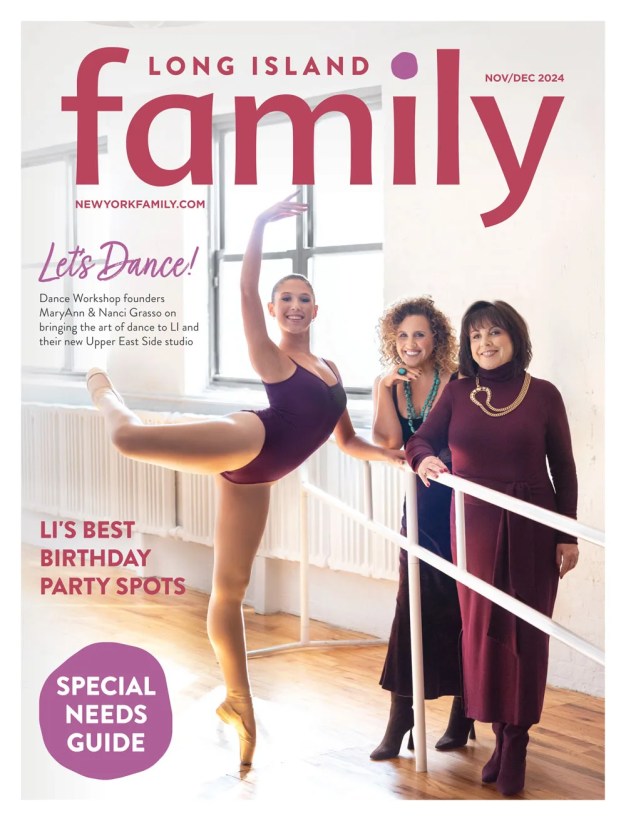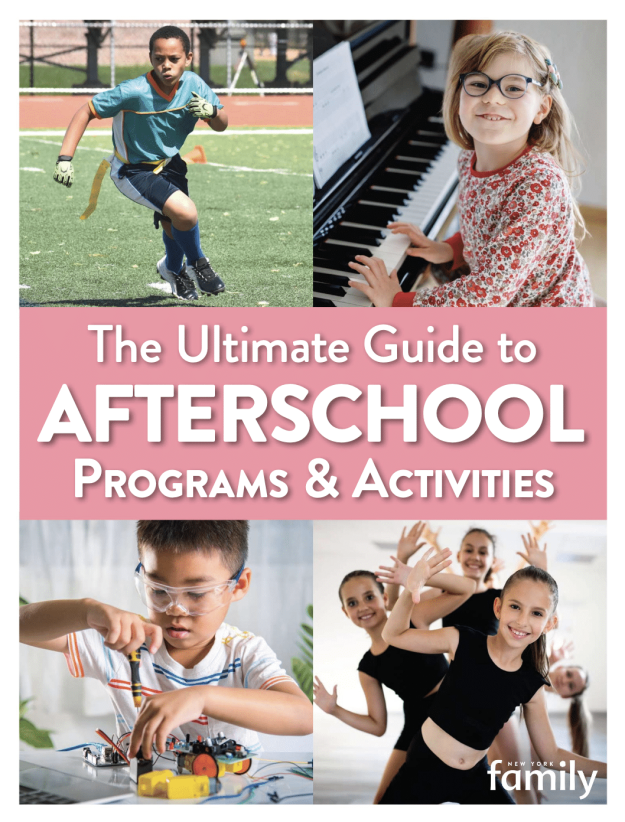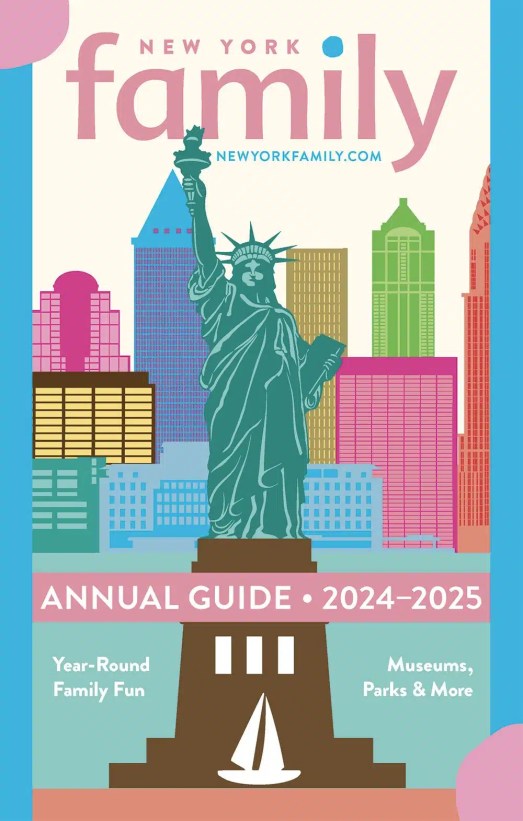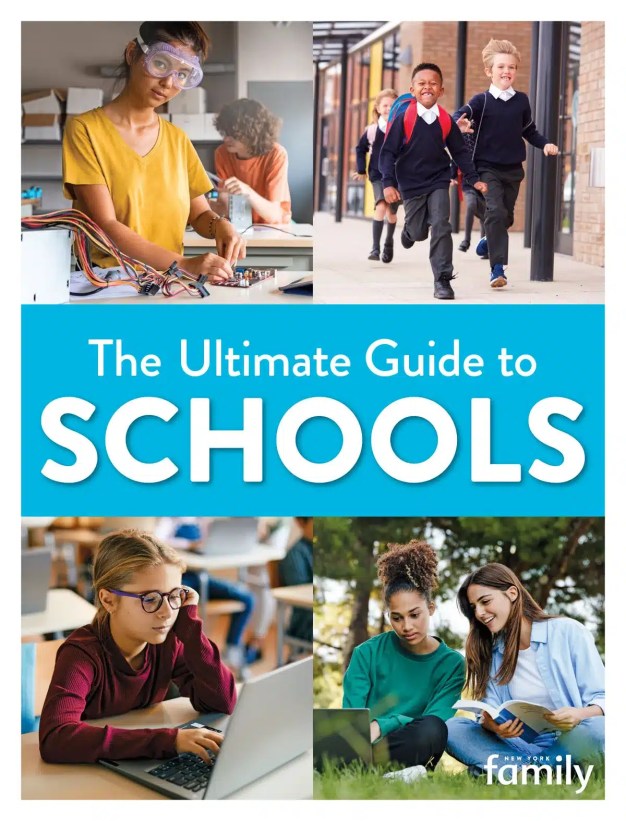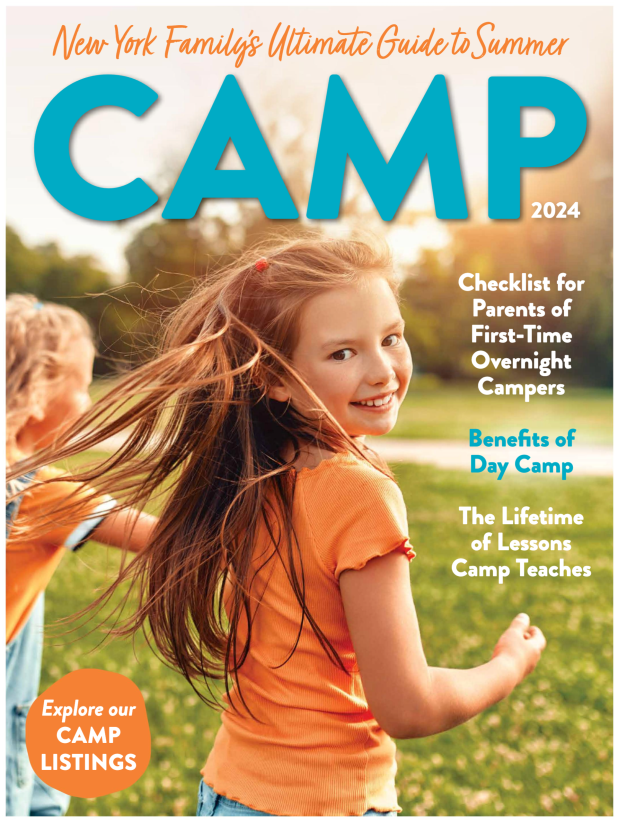Turn everyday moments with your kids into great photos that will last a lifetime with these 10 tips on taking photos on your iPhone or smartphone.
They say that the best camera is the one you have with you. That’s the main reason “iPhoneography” has become a new national pastime. Compared to a DSLR camera, your iPhone is small, it’s already in your pocket, and it happens to take great pictures, too–you just need to know how.
 Whether camera-shy, camera curious or a bit too wiggly, snapping the perfect shot of your kid is more often than not, a challenge. Here are 10 tips to help you take a great picture your cutie using your iPhone or smartphone.
Whether camera-shy, camera curious or a bit too wiggly, snapping the perfect shot of your kid is more often than not, a challenge. Here are 10 tips to help you take a great picture your cutie using your iPhone or smartphone.
Taking Photos with Your iPhone Tip 1: There’s an App for That
Sometimes the camera on your iPhone just isn’t enough. There are 100s of photo apps available now, so play around and see which one you like best. Camera+ is a great one to try because it’s easy to use and lets you experiment with borders, filters, cropping, and more. For editing, Snap Seed is a user-friendly way to enhance your photos and, if you desire, add effects.
Taking Photos with Your iPhone Tip 2:
Location, Location, Location
iPhones are handy to capture the unexpected moments. But, if you’re planning a photo session with your little one, be sure to scout the best location. You want to have a nice backdrop that doesn’t distract from the focus of your picture. Remember that a place with natural light is always best.
Taking Photos with Your iPhone Tip 3: Hold on Tight
Holding your iPhone steady, when also wrangling a squirmy subject, can be tricky. Rather than trying to hold with one hand and take the picture with your thumb on the same hand, try holding your iPhone with one hand, and using the other hand to snap the picture.
Did you know that the button on the side you use to adjust volumes can also be used to snap a picture?
Taking Photos with Your iPhone Tip 4: The Right Stuff
Everybody needs a little help sometimes. There are a lot of fun accessories available to help you take the best pictures with your iPhone. MirrorCase, for example, lets you hold your iPhone horizontally and away from your face so you don’t miss the action with your own eyes. What’s more, your kids aren’t distracted because they don’t see your phone in “camera position.” Tripods, like the super versatile Joby GorillaPod, are great too – you can position your camera anywhere, and even get in on the photo yourself!
|
“Be sure you’re cleaning the lens regularly–with a microfiber cloth, no liquids–so that perfect shot isn’t photo bombed by a dust bunny.” |
Taking Photos with Your iPhone Tip 5: Take Aim
Be creative when lining up your shot. If you take all of your photos from your perspective, you will have a lot of unflattering angles of your child looking up at you. Get down to your child’s level, or maybe even lower, to take advantage of some unique angles.
Taking Photos with Your iPhone Tip 6: Let There Be Light
Regardless of whether you’re using an iPhone or an expensive professional camera, lighting will make or break a photo. Bright, natural light is best, but try to avoid aiming your iPhone camera directly into the light. Alternatively, watch how the light affects your kids–you don’t want them squinting into the sun, or to have harsh shadows across their face.
Taking Photos with Your iPhone Tip 7: Just Keep Shooting
The beauty of digital is that you can take as many pictures as you want, and they don’t all have to be perfect. Don’t worry about taking a bad shot while you’re taking the photos, just take as many as you can and pick out the best few later on.
Taking Photos with Your iPhone Tip 8: Live Action
Similarly, you can also opt to take a short video instead of a still picture. This is an especially ingenious idea if you’re trying to capture a specific moment centered around action–first steps, swinging at the playground, throwing an adorably heinous tantrum. Grab a short video of the moment and then take multiple screen captures from the footage later on to get that perfect still shot.
Taking Photos with Your iPhone Tip 9: Get Close
Whenever possible, avoid the zoom on the iPhone camera itself and get physically closer to your kids when taking the picture. You’ll sacrifice quality the more you zoom, and being closer picks up on details your camera may miss from far away.
Taking Photos with Your iPhone Tip 10: Keep It Clean
Most of us are good about wiping the screen of our iPhones, because it’s the part we see every day. But, it’s the lens on the other side that captures the beautiful pictures! Be sure you’re cleaning the lens regularly–with a microfiber cloth, no liquids–so that perfect shot isn’t photo bombed by a dust bunny!
With these tips in mind, you’ll be able to take beautiful iPhone photos of your family with confidence. Now, get out there and make some memories!