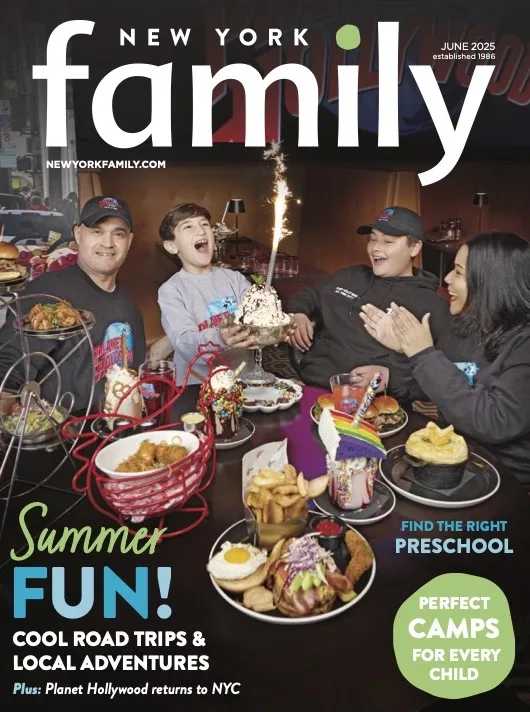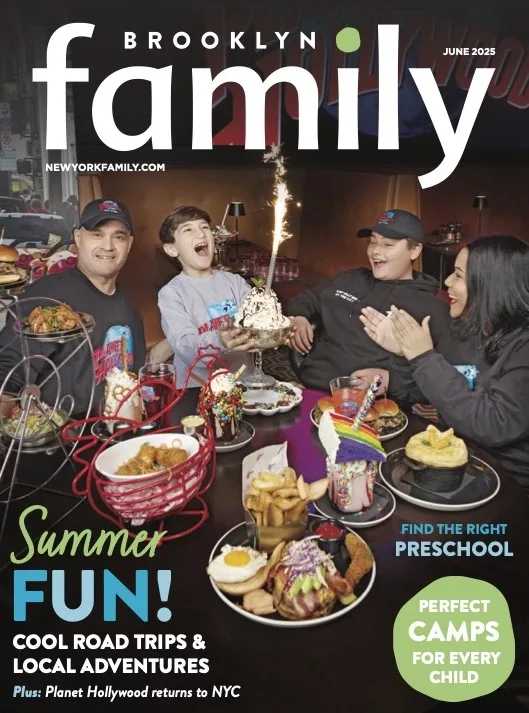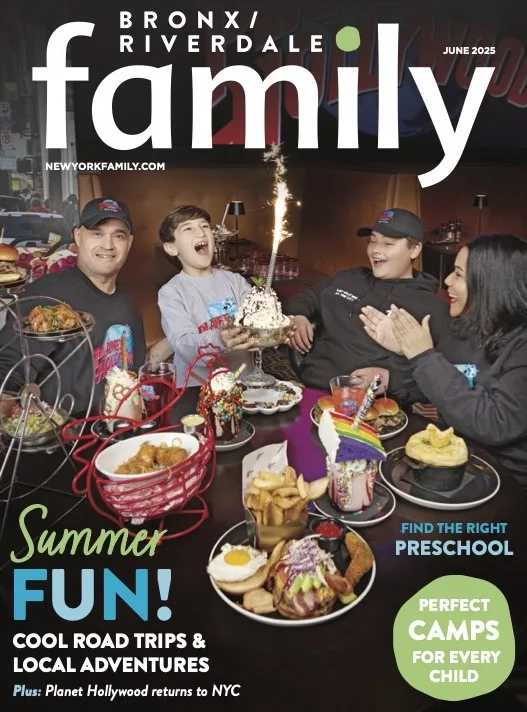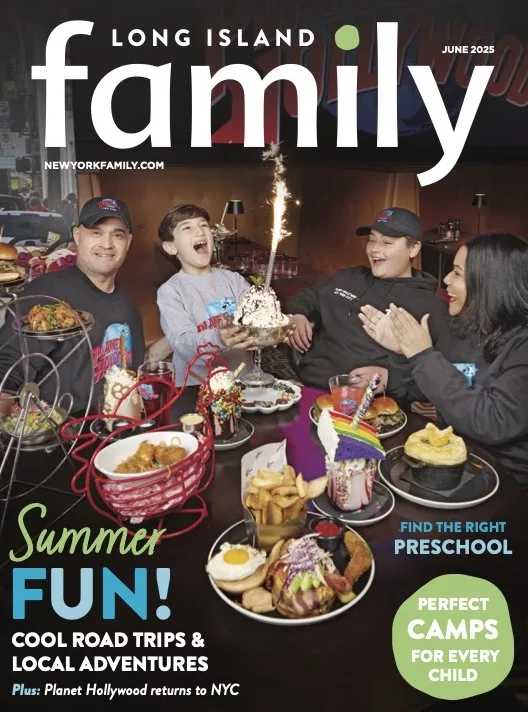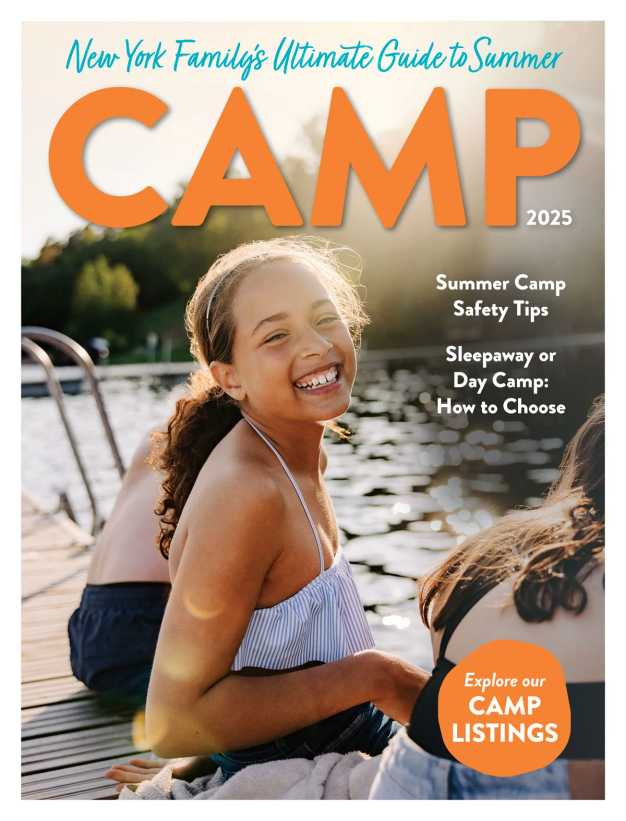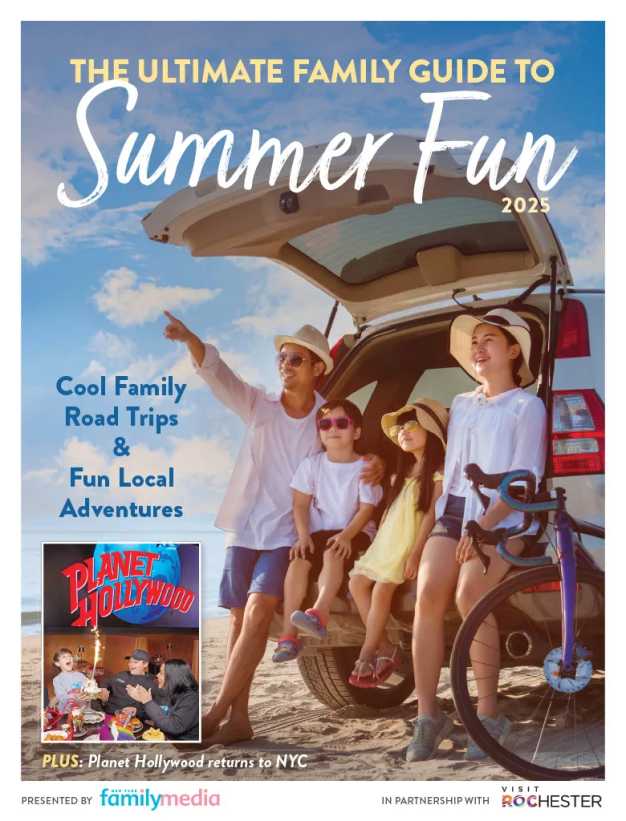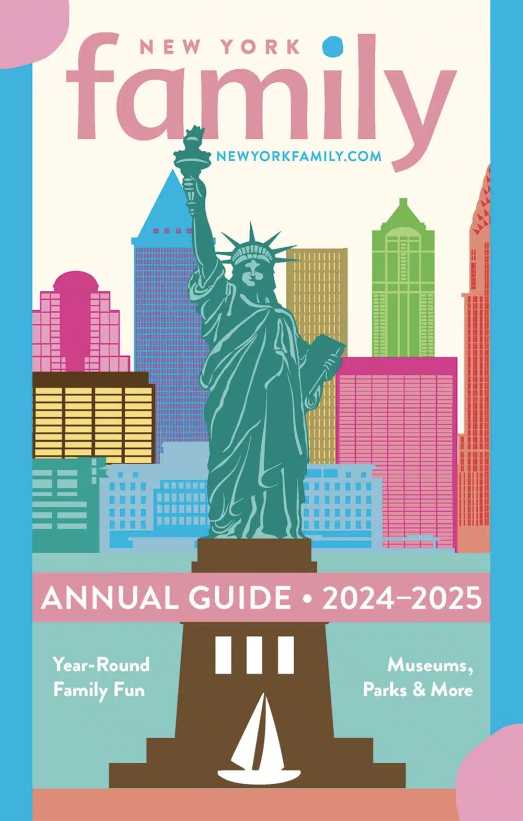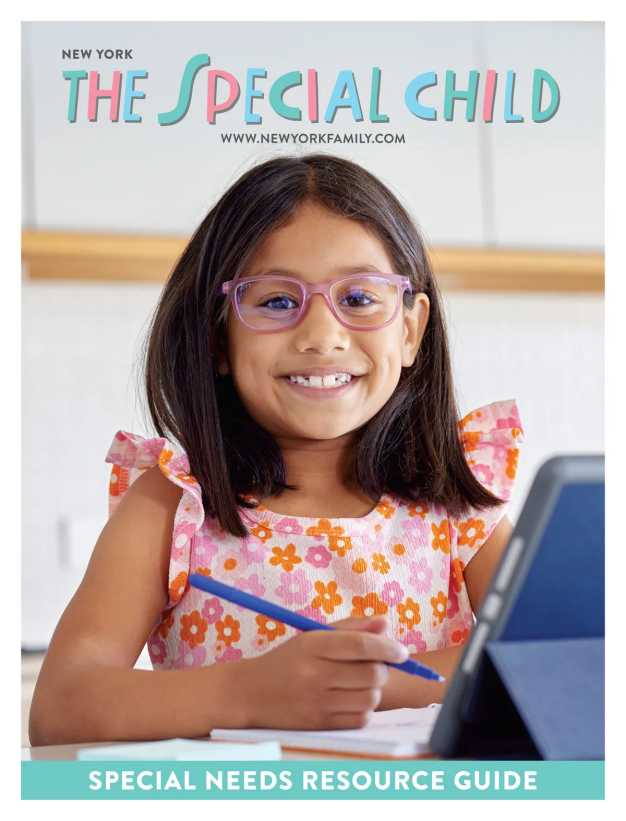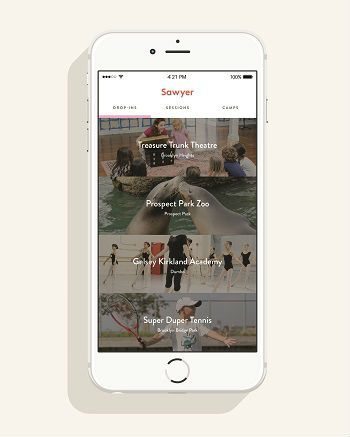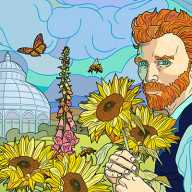5 Great Apps to Monitor Your Kids
Smartphones have become some of the most valuable things in our lives. They keep us connected and entertained, while also allowing us to feel safe and comfortable knowing we have so much information right in our pockets.
Your children may share these same feelings when they get their phones for the first time or even when they upgrade to the latest and greatest. While smart devices come with a lot of benefits, unmonitored usage of these devices can cause problems, from eye irritation to being distracted from school work.
Monitoring and limiting a child’s activity on smart devices could help you go the extra mile to curb these negative effects.
Most iOS and Android phones come with standard parental controls baked into the settings. But if you’re looking for more, here are five apps to keep an eye on your kid’s phone usage.
Psst… Check out What Is a VPN, and Does Your Family Need One?
Google Family Link
One of the best ways to keep up with your kid’s phone usage is by using Google Family Link, which has several functions that vary from giving insights on screen time to having access to their live location.
With this app, you will be able to take the wheel and limit your child’s screen time and customize SafeSearch filters to block inappropriate content from appearing in the Google Play Store, YouTube and even Chrome search results.
Family Link also allows you to block certain apps from being installed on a child’s Android device. If they try to turn off the supervision, their device is locked until unlocked by you.
Google Family works best with Android Devices, so if your family mainly uses iPhones or other iOS devices you may want to look elsewhere for a better solution.
Norton Family
With similar functions to Google Family Link, Norton Family is advertised as an extended version of parental controls, and that’s the perfect description for it. Offering functions like location updates and history and the ability to restrict sites makes it comparable to Google Family Link, but Norton Family takes it a few steps further to stand out from the competition.
Norton gives you the option to receive reports on a weekly or monthly basis to give you a taste of what your child’s browsing sessions have been like. You’re also able to see their YouTube watch history and get insights on what keywords they search when surfing the web.
Norton Family also allows you to remotely lock your child’s smart device and has a feature called “School Time.” It was introduced as a way to keep children focused during times of remote learning but now can be used as a way to help them stay focused while they tackle any homework online.
This service is compatible across a majority of devices and their software, but make sure the devices being used meet the requirements based on what is listed on their website.
While it comes with more features than Google Family Link, it also comes with a heftier price tag of about $50 per year.
Life360
While Life360 doesn’t offer the same plethora of features as Google Family Link and Norton Family, sometimes the peace of mind of simply knowing where your child is can be enough.
Life360 is a service that is centered around location sharing and is one easy way to know where your child is. With features like Place Alerts and Crash Detection, you can be alerted when any of your kids leave or arrive somewhere or if they may have been in a car crash.
The app also offers the option to dispatch local emergency services in the event of an emergency when the “SOS” feature is triggered. The dispatch feature is unfortunately paywalled, but using the “SOS” will still alert everyone else in the family that the button was pressed without making any noise from your device.
If you have young drivers in the family, this is definitely the app for you. The suite of features geared towards safe driving is amazing. If you want to add a layer of security, Life360 also has data breach alerts and theft protection available too. All these features are paywalled with a subscription varying from $15 to $25 a month.
Amazon Kids
Previously marketed as Kindle Freetime, Amazon Kids is like a second device profile just for your kids. Working in the same fashion as the kid’s profile on Netflix, Amazon Kids offers an experience tailored to kids of the selected age.
Content can range from games and tv shows to audiobooks and videos. Amazon Kids also allows parents to set goals for kids to complete certain tasks in a set amount of time and restrict access to certain web pages.
Amazon Kids also blocks in-app purchases for any downloaded app that has them, so you can rest assured that your children aren’t spending your money.
This might not be as feature-packed as the previous services but it’s something to look into if you want to find a way for your kids to engage with education content more while being able to monitor their progress.
Amazon Kids works best on Amazon’s own Fire Tablets but the app is available for download on Android and iOS devices too.
Qustodio is one of the most informative apps on the list. Available on iOS, Android, Windows and more, this application offers standard features, like the ability to set time limits for different apps and block access to sites or content that you may deem inappropriate or sensitive for your child.
Like Norton Family, Qustodio also offers weekly and monthly reports on your child’s device activity and allows for location sharing and history. But what sets Qustodio apart is the option to view texts and calls on your child’s phone.
Having boundaries with your children and respecting their privacy is very important when maintaining your relationship with them, so this isn’t recommended to use as a first option or to “test out.” But if you find yourself in a certain situation that you feel where taking advantage of this feature is necessary, it’s helpful to have on hand.
The call and text monitoring gives you a look into who your child has been calling and what texts they’ve been sending on their phones. This feature also provides timestamps for the information and has a dashboard on the web where you can decide how much information you want to see on your childrens devices.
Qustodio is compatible across the majority of mobile platforms, and subscriptions can cost up to $138 a year.
There’s also a free tier that supports one device with limited functionality.