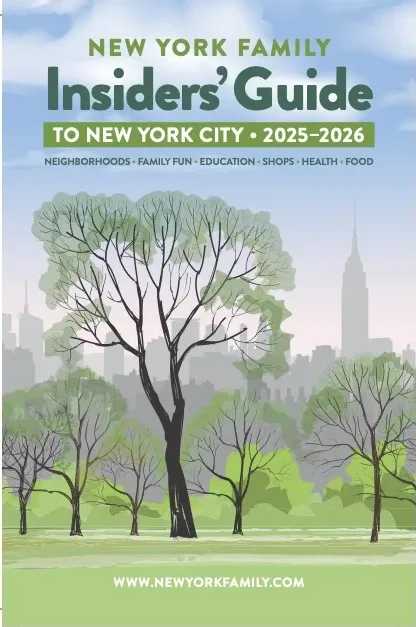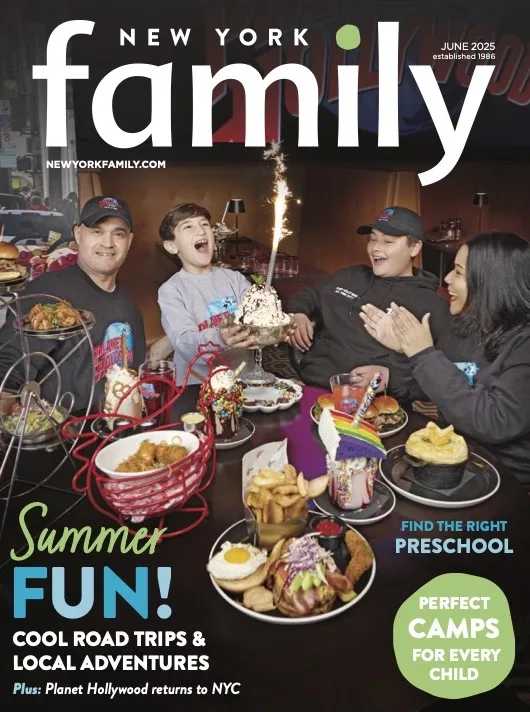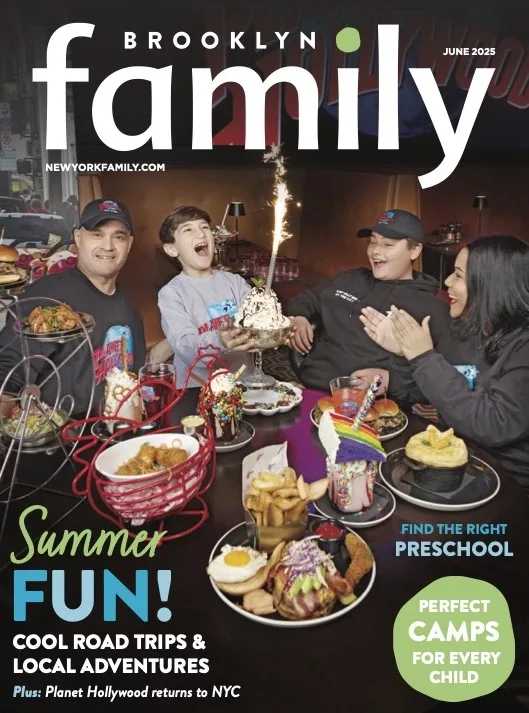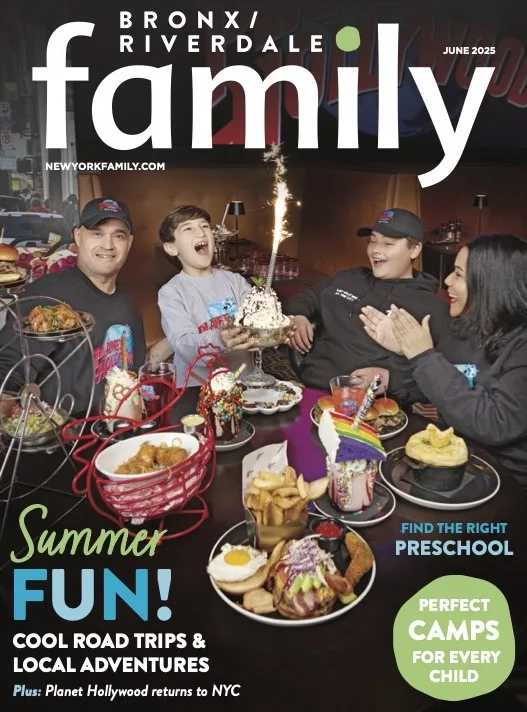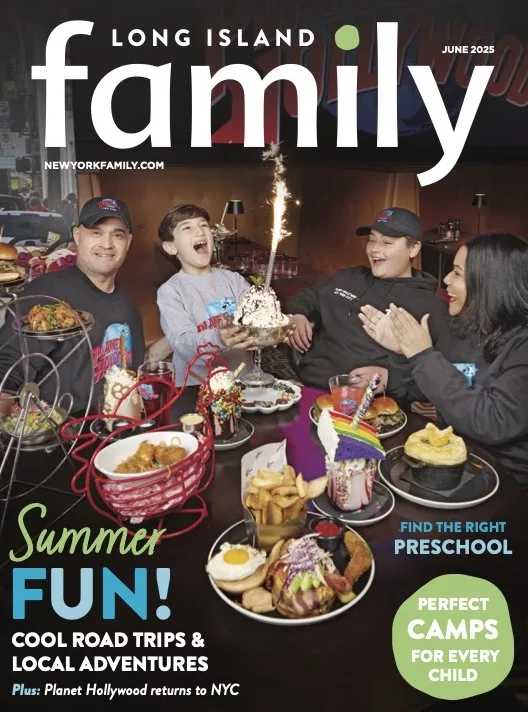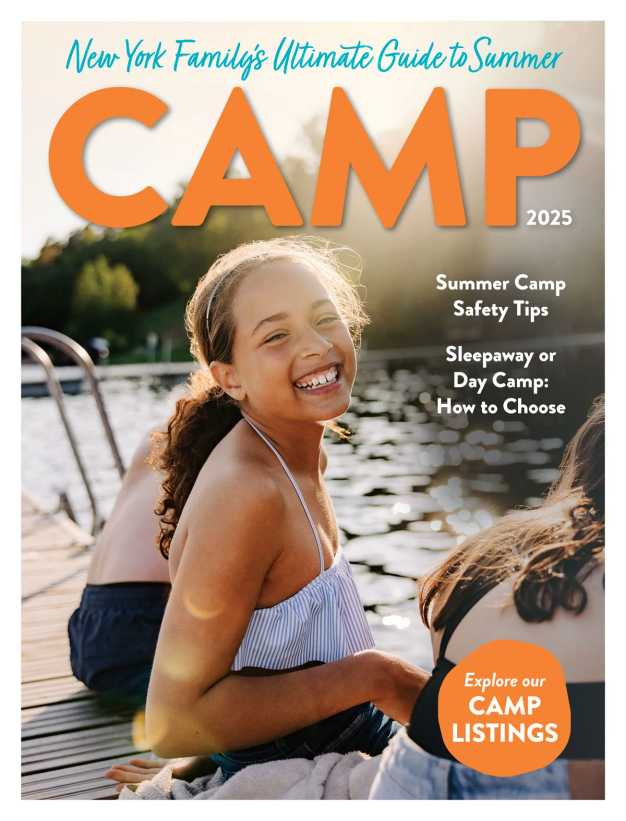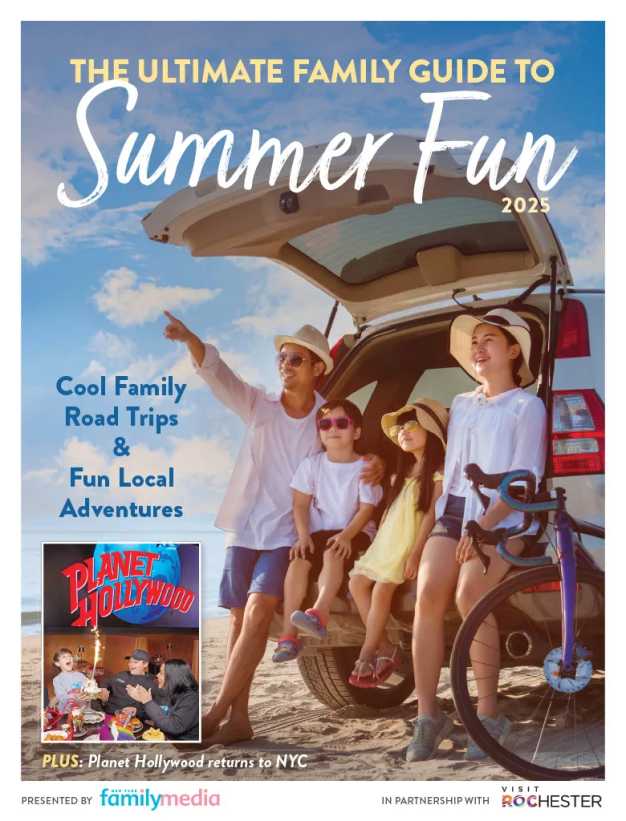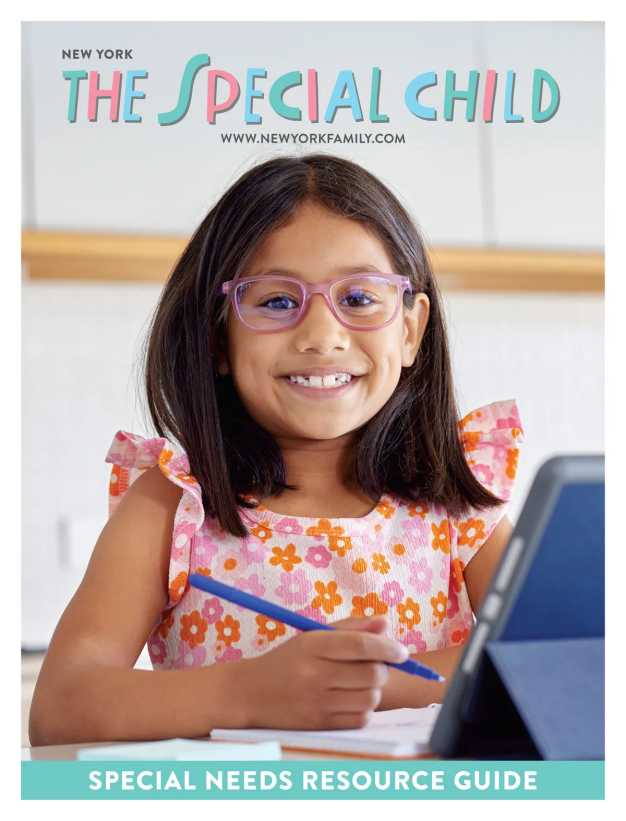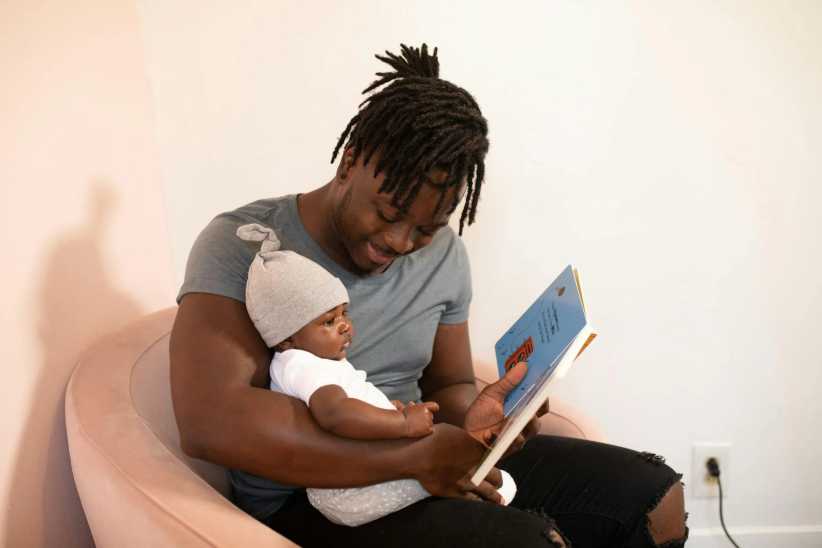Keeping kids protected while they’re on the web is challenging. Here Titania Jordan, chief parent officer of bark.us, an award winning app that monitors kids’ activities online and alerts parents of potential dangers, shares five ways parents can help keep their kids safe online.
- Be where they are. Don’t let your child download an app, play a game, or visit a website unless you (at the very least) know about it first. Google the name of the platform plus the word “dangers”, or review its rating on Common Sense Media. Even better, spend some time with the platform and learn its ins and outs firsthand.
- Have those difficult conversations. Often. As soon as your children are old enough to encounter content on a device, you need to talk to them about the importance of asking for permission before clicking on anything. Once they are older and more Internet independent, discuss the concept of personally identifiable information, as nobody needs to know your child’s name, age, address, school, baseball league, or anything else that can lead predators to them.
- Get to know the parental control options on the various devices and platforms your children interact with. Next, look at what your Internet, cable, or mobile service providers offer. Utilizing the 4-digit pin is critical on Netflix, now that remotes are voice activated.
- When in doubt, just say no. If something doesn’t feel right, go with your gut. So many parents these days give in to their children because everyone else a) is doing it b) is playing it c) already has a phone d) has seen the series e) has downloaded it or f) fill in the blank. So what. Go against the grain. Childhood innocence kept a little longer = parenting win.
- Media literacy is key. Teach your children to not take everything they see online at face value. Encourage them to look for multiple sources, realize that anyone can copy a photo and create a fake profile, and be responsible with the content they engage with and post online. They need to know about algorithms that are tailored to them based on their search history and browsing preferences, and remember that everything they post on the Internet, even in a private “disappearing” message, is a screen shot away from lasting forever.
RELATED: