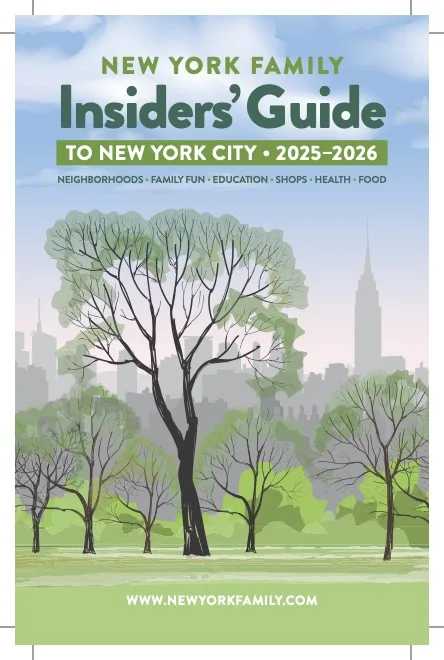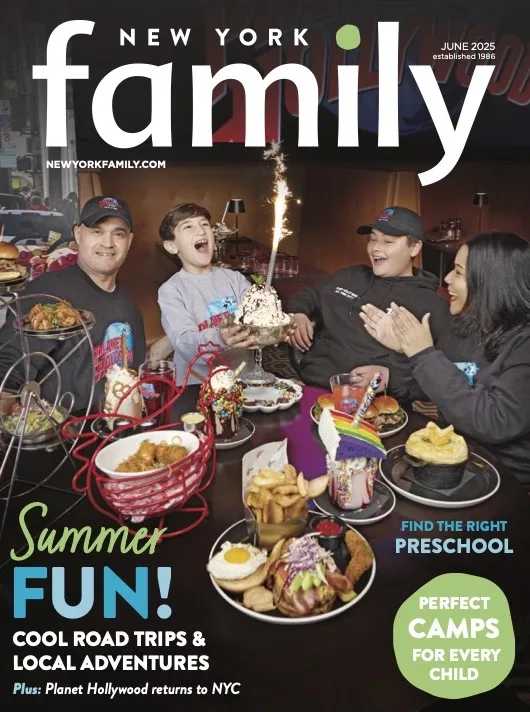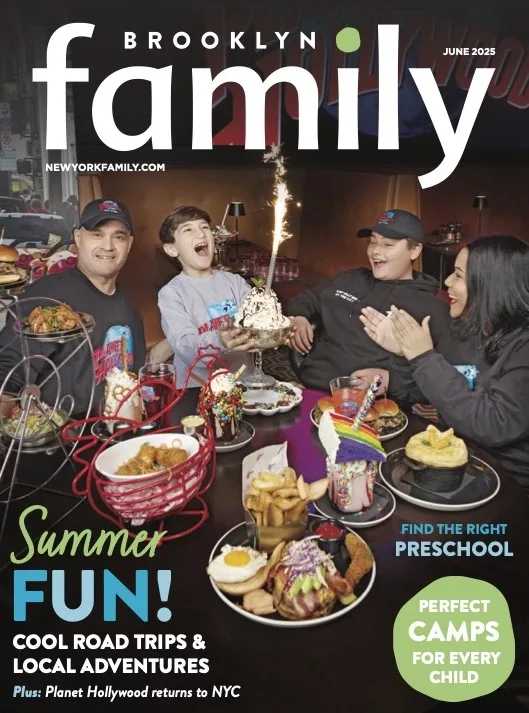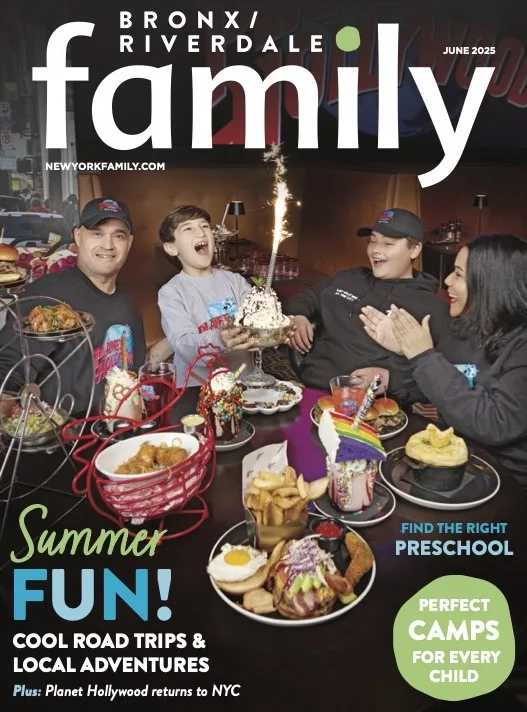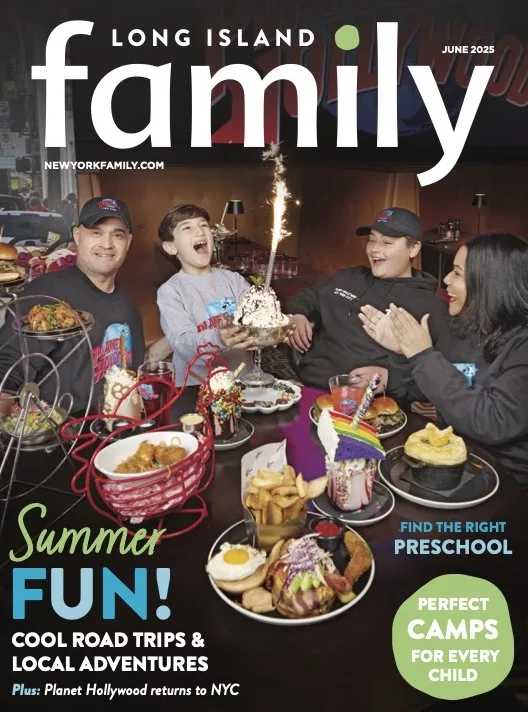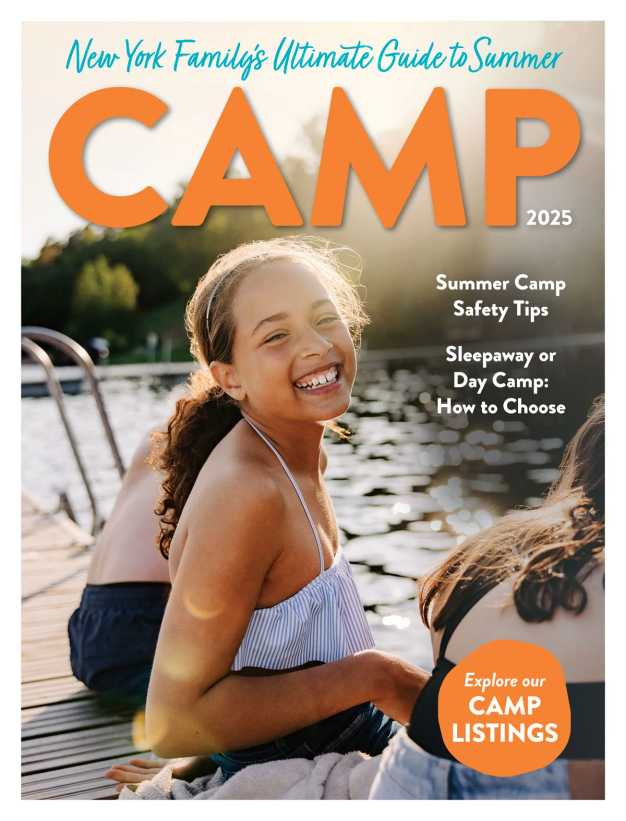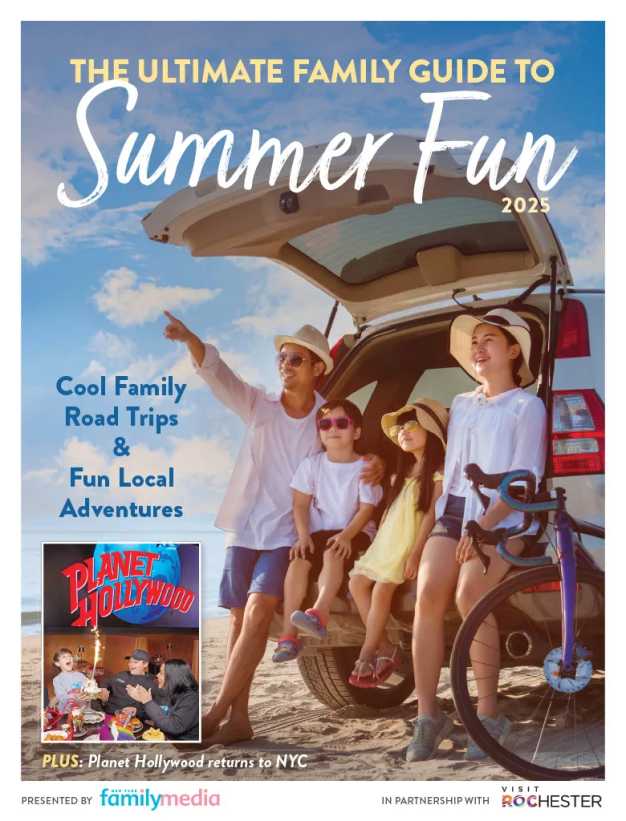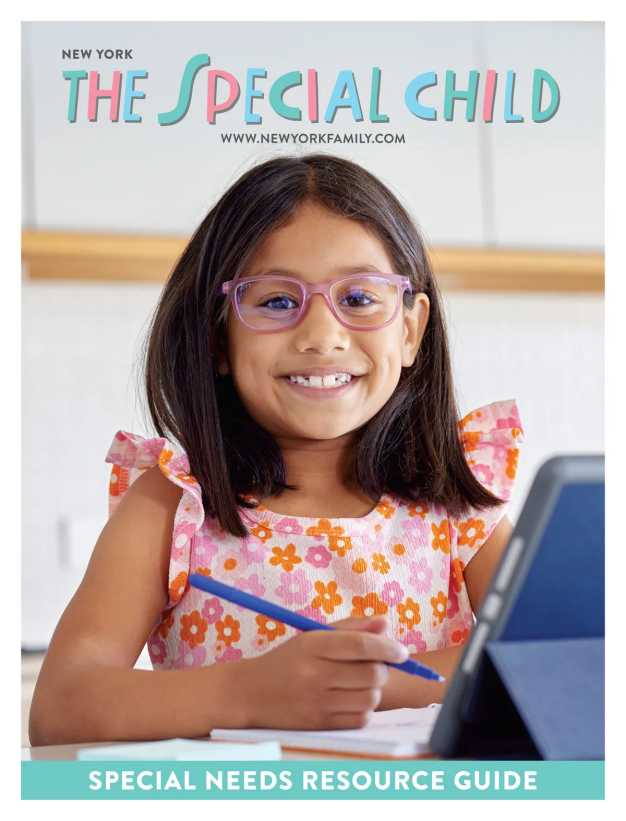In Screen-Smart Parenting: How to Find Balance and Benefit in Your Child’s Use of Social Media, Apps and Digital Devices, child psychiatrist and Manhattan mother-of-three Dr. Jodi Gold guides parents as they help their children navigate the changing digital world. Inspired to research the issue after questions about appropriate screen time came up time and time again both in and out of her office, Gold approaches the topic from developmental, medical, and parental perspectives. In a pithy, well-researched, and reassuring book, she promotes good digital citizenship, walks parents through the pros and cons of evolving technology, and helps them choose good age-appropriate apps as their children develop, mature, and become resilient media consumers and producers.
Is a “no technology at home” rule a good idea?
Having no screen time doesn’t work at all. And it doesn’t give your kids the skills they need to live with technology. Children under 3 are a separate category—for mature children, they have to learn to use their devices. This is a part of growing up in 2015. The goal is to teach them how to use technology as a tool, to be smarter, more creative, and more connected…The other piece is the parents’ technology diet. So for children under 8, parental technology use is directly related to how much time children spend on their devices.
Does it matter if the parent is on a device playing Candy Crush or whether they are doing research for work?
That’s the hardest thing for parents. The truth is, you’ve got to practice what you preach, so ultimately your kids are going to take their cues from you; however, the reality is that many of us have jobs and lives that are very online. So I recommend that parents make that distinction with their older kids. With children 9 and older, I would make the distinction that: ‘I’m emailing a patient or reading a medical journal online versus playing Candy Crush.’ My goal is to help them understand the different ways I’m using technology—I’m often using it for work and to learn.
What is the optimal amount of screen time before it becomes disruptive?
I really discourage setting exact numbers—it’s really about how we use it, not how much we use it. If my daughter wants to write the great American novel online for eight hours a day, I’m happy to let her be on [the computer] eight hours a day. If my son is playing Temple Run eight hours a day, I’d never allow that. It’s difficult for parents to have that conversation with their kids. What you can do is start to teach kids that if they want to be on their devices, they need to find a way to use their devices productively. It might be using iPhoto or writing on a blog. There are so many positive ways [to use these devices] that parents could and should approve of it. That’s why it’s important to have this conversation.
What are some dos and don’ts for kids at different stages?
It’s important that [technology] not interfere with real-life interaction up to the age of 3… If you need a babysitter, it’s OK to plop a baby in front of “Sesame Street” as long as it’s time-limited and it doesn’t distract from actual interaction. Babies learn and grow from actual human interaction, and that’s when they develop their attachment to their caregiver. It’s critical TV not interfere. With a young child, you should never have a TV on in the background. There is good research to support that having a TV on in the background while you’re making dinner actually interferes with eye contact and verbal interaction with you and the baby. However, if you need to do something and you need to put the baby in front of a video for 15 to 20 minutes, there is no bad effect to that. But it really only needs to be briefly. Don’t plop the baby in front of a TV for hours on end.
Between age 3 and middle elementary school, there is an incredible amount of educational and interactive apps your kids can play with. For toddlers, iPads are great, [and] iPads are easy to navigate from a fine-motor perspective. Kids can pinch and swipe at a very young age. Kids can feel in control and feel good about being able to navigate a tablet. There is nothing wrong with allowing your children to explore an interactive tablet or to play with some educational apps as toddlers. Again, real-life play always trumps technology in the younger ages… Prior to age 8, a parent can have a lot of control over how their children use technology. After age 8, children begin to have their own independent relationship with technology, whether parents want it or not. Children are more literate; they are more likely to be on drop-off sleepovers and drop-off play dates. Parents can’t control the environment. They’re more likely to interact with peers and see what their friends are doing, and lots of schools are introducing technology at these early ages. So by age 8, kids are going to have their own opinions and relationships with technology.
Another thing—everyone wants the answer in number of hours, but I can’t answer that. But I can tell you that you need to use a positive enforcement model, which basically means if the children get up early in the morning, brush their teeth, and have their backpacks by the door—and if they have 10 minutes extra—I would say to let your child play on their device for 10 minutes.
So it’s okay for kids to be using these devices, but the pressure is on parents to pay attention.
Across almost all age spans, it’s conclusive that, if you want to get the most positive effect out of technology, it comes from co-engagement, which means going online or engaging in all kinds of activities with your kids. The deal is [that] parents have to pay attention even though it’s not realistic that they be online with their kids all the time. What I find is that parents of elementary school kids do pay attention. Parents of middle school kids try to pay attention, but they often get overwhelmed. It is true that by middle school, your children may know more about technology than you do. You don’t need to be ahead of your kids. This is a myth. You don’t need to know what the next Snapchat is or the next Minecraft is. All you need to know is what your kids are doing online. You need to take an interest in your child’s online interests.
![SSP9781462515530[5]](http://newyorkfamily.wpengine.com/wp-content/uploads/2015/08/SSP97814625155305-235x350.png) What about monitoring or limit-setting software?
What about monitoring or limit-setting software?
Personally, I don’t believe in “spyware.” It doesn’t work in the long term, and it sends a powerful message to your children that you don’t trust them. I do believe in monitoring your child’s online activities and digital footprint. It is better to be honest with your kids and let them know that you will follow them on social media and that you would like to see what they are doing online… In my psychiatry practice, I generally meet with parents first. I always ask parents about their child’s preferred social media site and games. Even the most involved, and engaged parents often can’t tell me about their children’s games on social media preferences.
I love the idea of keeping a media record to better understand your family diet. There are programs that allow you track the time you or your kids spend online. However, I have not found any programs that can truly capture time spent on all media platforms. I do ask parents and kids to track their media use for a couple of days. Most people are shocked by the absolute time they spend on technology. According to the Kaiser foundation, kids aged 15-18 year-old spend 11 ½ hours on technology if you include ‘multi-tasking.’
By grade school, they’re definitely going to be using the internet for school. Most kids have some type of smartphone. This is the time you really have to collaborate with your kids to come up with rules and a media plan. A family technology plan is a family agreement on how technology is going to be used in your family. It should reflect your families’ values, priorities, and realities. The goal is to cultivate digital citizenship and online resilience. The plan needs to be realistic and should emphasize consistency over quantity of rules and restrictions. You and your partner should be on the same page about the rules. You will need to address what I call the 5Ws: When, where, what, who, what if.
The most important “W” is who. What type of person do you want to be online? Flirty? Friendly? Kind? Smart? Your ideal self? Your best self? It’s less important for [the plan] to be typed out and written out with a number of hours a day specified. The goal is to start an ongoing dialogue with your children where you work together to manage the technology in your lives.
How about media usage with tweens and teens?
What’s very important is to have discussions with tweens about your values about sex and technology—and that you help your teen internalize your family’s views and values with technology. In middle school, parents are still going to play a large role… By high school, parents often feel like they have lost control. The more rules that are collaboratively put together in middle school, the easier it is to navigate in high school.
So when do you let your kids go on social media?
Eventually, your kids are going to be on social media in some form. Some kids embrace it at different levels than others do. It’s really the way this generation communicates with each other. It’s how they get jobs and how they make plans. So it is a part of their lives, and parents have to not be afraid of it… You have to teach your kids who you share with and when to share. That’s something that has to be taught in middle school. For example, what you might text a friend might not be appropriate for Facebook or Snapchat. Those are some of the skills as a parent that you need to be involved with. Kids are going to make mistakes. It’s OK to for them to make mistakes online and in social media. You need to know what they are doing so you can help them with those mistakes. In the real world, we know you only build resilience by actually making small mistakes and growing from them.
I want your kids at some point to be on social media and to overshare and inappropriately share—in a small way so they can learn what’s appropriate. It’s very subtle. To be honest, lots of adults overshare and inappropriately share information, and it’s something we as parents of middle school and high school students need to be teaching our kids. This is a skill.
To learn more about Dr. Jodi Gold, visit jodigoldmd.com!