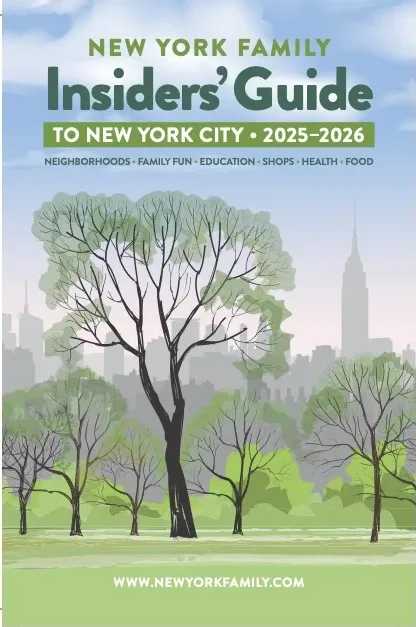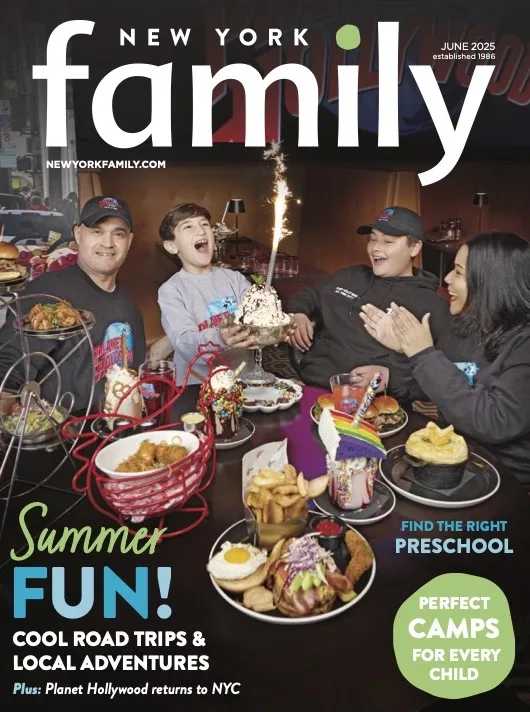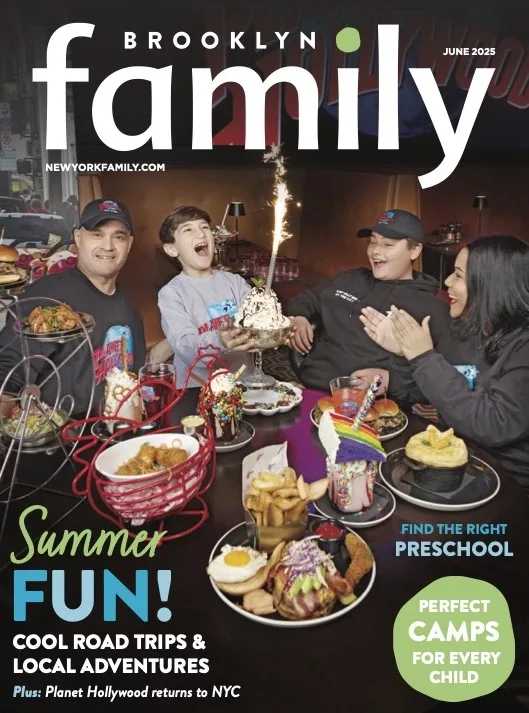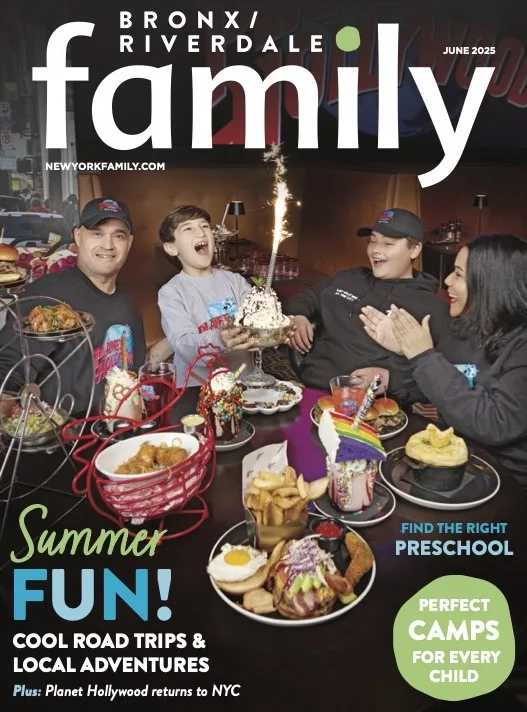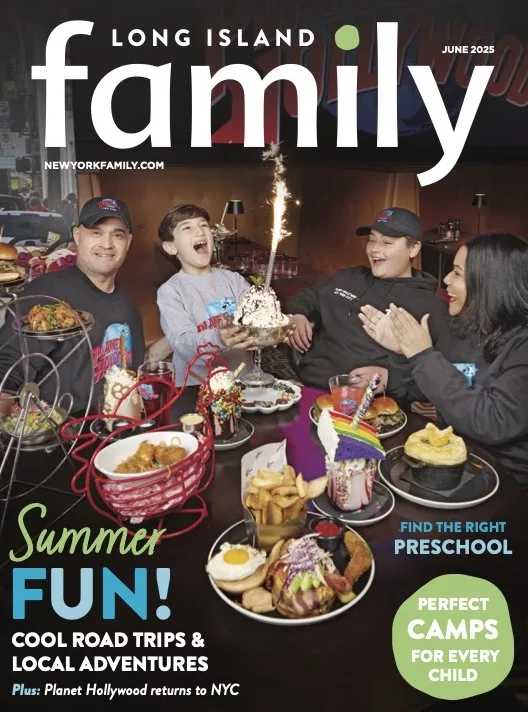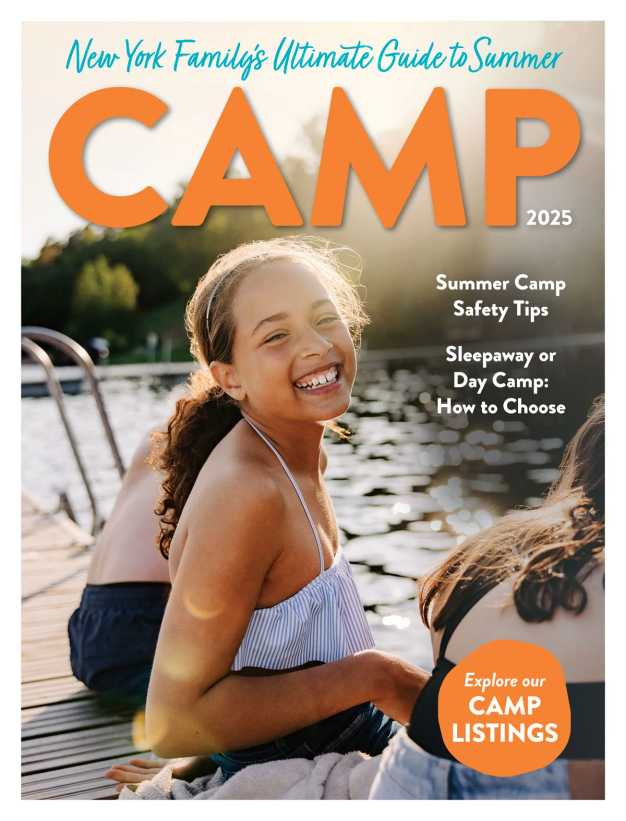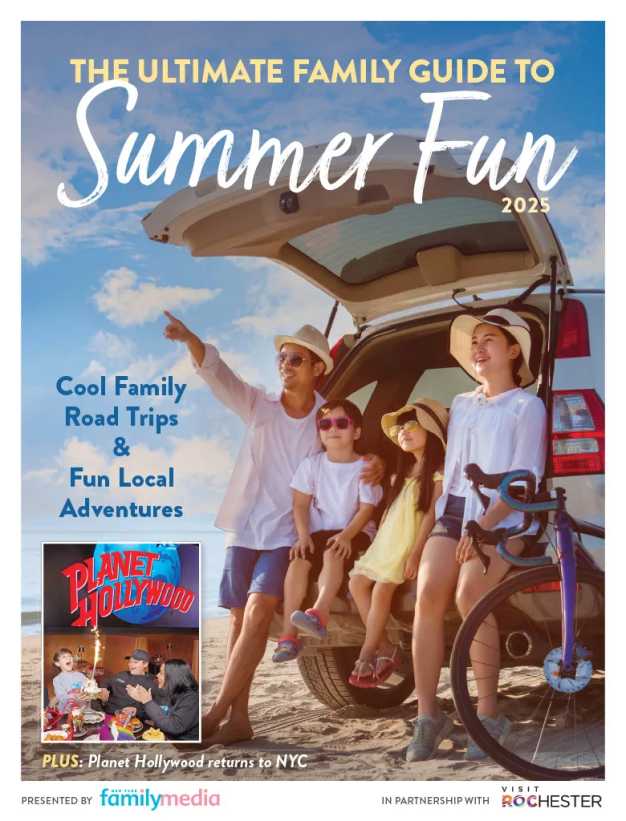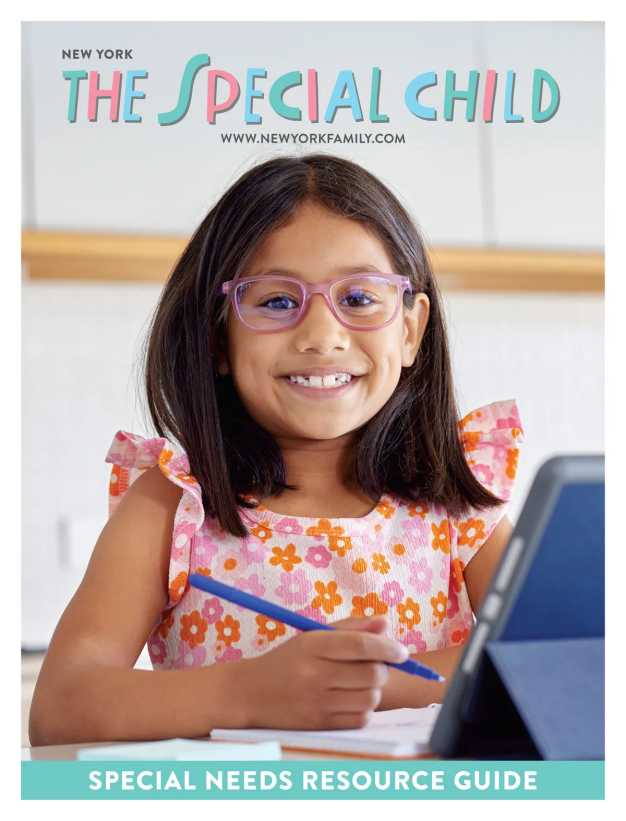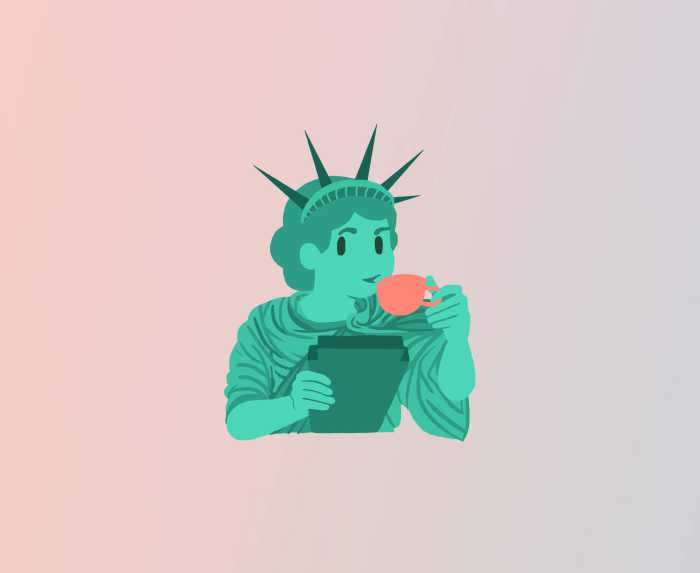In science fiction movies, even the littlest child knows you shouldn’t open the door to a stranger — especially if someone is promising candy and toys. On the computer, it’s another story. Kids regularly succumb to the lure of free music, software, and other downloadable goodies. In the process, they open the door to adware, an Internet version of alien invaders.
The earliest incarnations of adware were annoying, but harmless. Websites took their cue from other free media like radio, broadcast TV and the weekly Pennysaver by selling banner or pop-up ads to support free entertainment and information. The newer versions of adware are more pernicious. Often they download surreptitiously when you think you’re doing something else. The program files may be small but they can take charge of your computer in ways that make it difficult to do much except look at ads. In some cases, they simply slow things down so much that using the computer isn’t fun anymore; in others, they send information about your surfing — and buying — habits back to other computers.
The symptoms of an adware invasion are unmistakable. Suddenly your computer is as pokey as a toddler in need of a nap. Mysterious icons for programs you never installed appear on your desktop. Pop-up ads proliferate and are sometimes frustratingly difficult to close. Enter the URL of a website you want to visit and a different URL appears instead. Sometimes when no one is using it, the computer whirs and flashes its activity light as if it were talking to itself. The bottom line: Your computer seems to have been hijacked by alien forces.
Adware is attached to many websites, but sites frequented by kids are particularly popular. Adware developers think – correctly — that kids are suckers for freebies and won’t read the fine print on licensing agreements. Actually, that describes many adults too, but kids’ sites are especially vulnerable. Recently, Symantec, a company that sells protective software, started up a brand new computer and went surfing. Within 24 hours, the hard drive was crawling with adware. After visiting only half a dozen children’s websites, researchers found 359 different adware programs had infested the computer.
Avoiding adware isn’t easy. Like an alien in a sci fi movie, it seems to be able to reproduce and replicate. There are, however, ways to fight back. The best is to install — and use — software that screens for adware. Even the savviest computer user is likely to inadvertently download some adware, so rather than placing the entire burden on prevention, look for software that will spot and delete these pesky programs. Some Internet Service Providers such as AOL and Earthlink offer adware protection, but two of the most reliable programs are available free as a public service. AdAware (www.lavasoft.com) and Spybot Search and Destroy (www.safer-networking.org) are both fast and effective. If your kids use the computer a lot, you may want to run these programs every day or two until they learn the following rules:
• Children under 8 should surf only on websites pre-approved by parents, such as pbskids.org or disney.com. Name-brand companies don’t want to tarnish their reputations by foisting adware on unsuspecting users. Also, remember that websites that end in kids.us aren’t allowed to use adware.
• Downloading software from any unknown source is risky. In particular, free file-sharing sites such as KaZaA and Grokster are likely to carry adware (each of these services offers a paid version that is supposed to be clean). Be wary of any source that offers free downloads of music, movies or software.
• Be suspicious of anything that’s “free”. That includes games, animated characters, screen savers, emoticon packs (the little “faces” that express emotion), and song lyrics. Teach kids to consider the motives of the people who created the website. If they don’t have a product to sell (or even if they do), it’s likely that they are attaching adware to things that seem to be “free”.
• Pop-ups that promise to rid your computer of adware are probably actually a source of adware. Some of them look pretty official, but don’t be fooled. If you’re going to download software, be sure it’s something you’ve sought out on a reputable site — not something that volunteers to help you out.
• Close pop-ups by clicking the X in the upper right corner. Sometimes, in a process called mousetrapping, multiple pop-up ads appear in quick succession. In a desperate effort to get rid of the ads, kids may click a button that gives permission to download adware. Teach kids never to click on ads, even when these get belligerent and say “You must click X to continue.”
• Encourage kids to read the fine print. On the Internet, nearly everyone breezes through those licensing agreements to get to the download. Don’t. Point out phrases like “ad supported” or “third party software”, which are often an adware giveaway.
By following these rules, you may not save the universe, but you will speed up your computer, keep your kids from seeing unwanted ads, and protect your privacy. And that’s definitely a happy ending.
Carolyn Jabs is a former contributing editor for Family PC and she is the mother of three computer-savvy kids. Her website is www.growing-up-online.com.