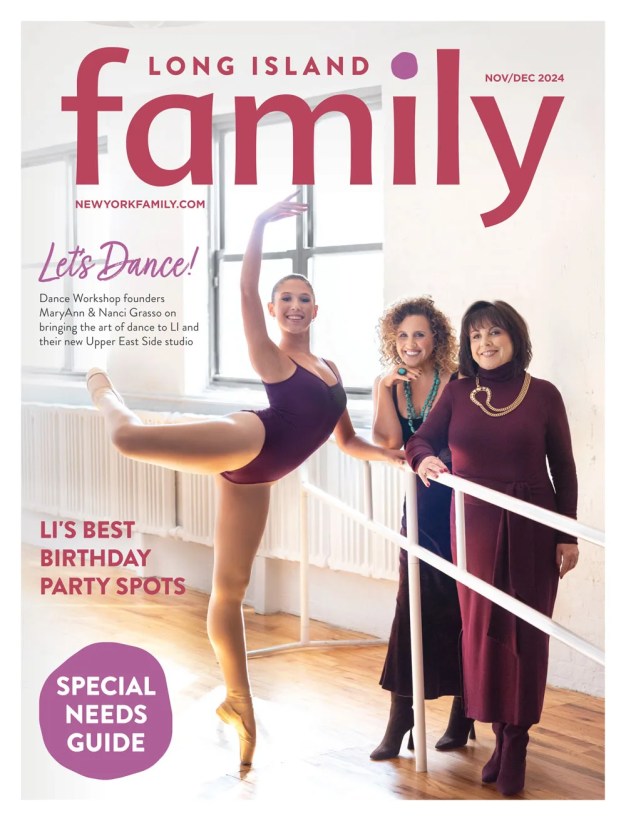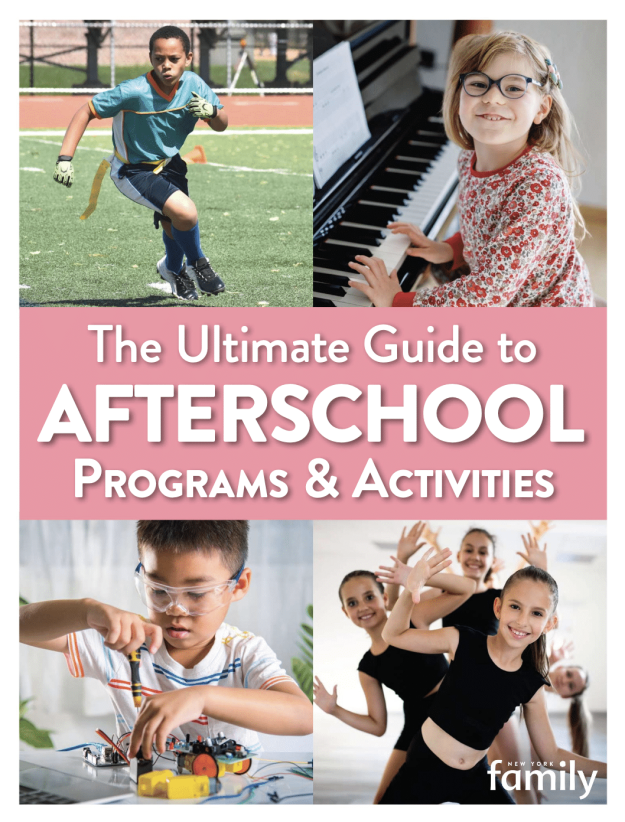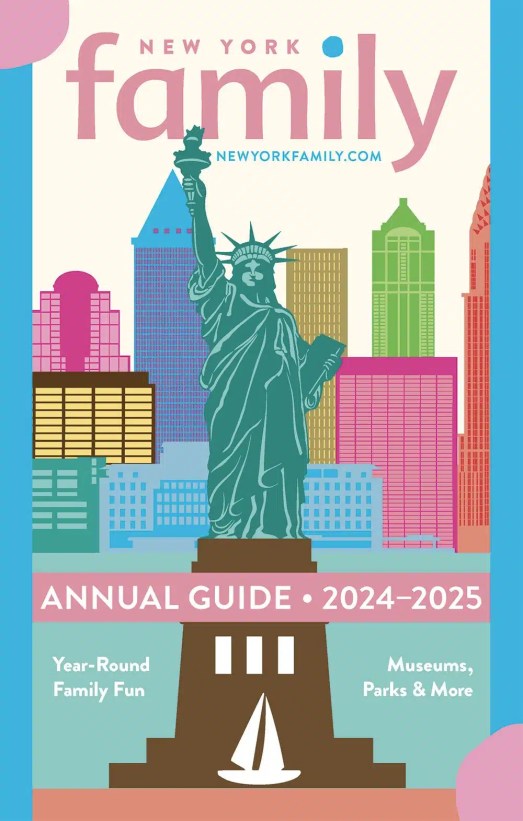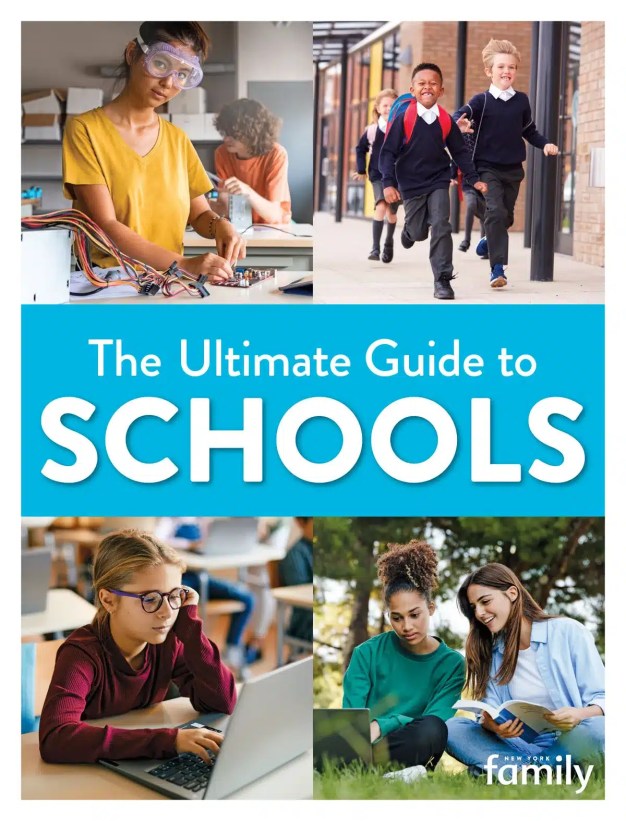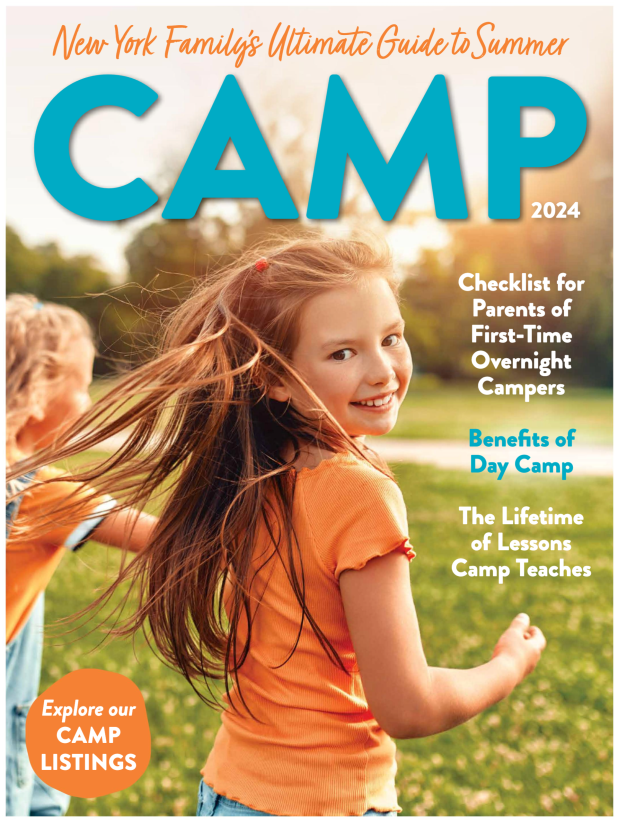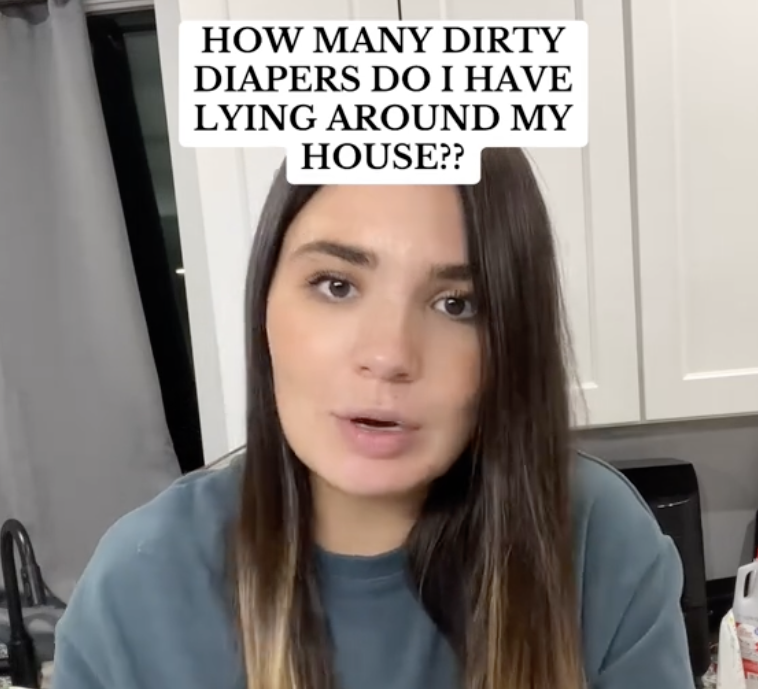We live in the Golden Age of apps. For parents, this can be confusing. Kids love apps, but many seem like little more than high-tech pacifiers that amuse without stimulating.
To find the exceptions, parents have to evaluate apps as they do other playthings. Is the app developmentally appropriate? Does it promote active engagement or passive viewing? Does your child get excited enough to want to tell you about what she is doing?
Apps that encourage creativity are usually winners. These mini-programs encourage your child to explore, think and make things she can share with other people. Obviously, you’ll want to match the app with your child’s aptitudes and interests, but here are 8 promising possibilities. These programs are available through the Apple iTunes store, though, in many cases, comparable products are available from other platforms. For more suggestions about apps that are worthy of a child’s time, consult the websites in the box.
• Pull together a picture book. Tapikeo provides simple grids that make it easy for a child to arrange the photos on a phone and then add narration. Use it to make scrapbooks and picture books or, for that matter, flash cards and slide shows. (For ages 6 to 10, $2.99, iPhone, Tapikeo.com)
• Fool with photos. ColorSplash adds color to photographs when you brush the screen with your fingers. (Ages 2 to 8, $1.99, iPhone and iPad, pocketpixels.com)
• Sketch critters. iLuv Drawing Animals (pictured) provides step-by-step instructions for sketching recognizable animals. Forty lessons teach kids to draw everything from cats and dogs to penguins and pandas. (Ages 4 to 10, $2.99, iPad, www.learnwithfunapps.com)
• Doodle with light. Glow Doodle transforms ordinary drawings into spectacular neon creations at the press of a “Glow button.” (Ages 3 to 8, 99 cents, iPhone or iPad)
• Conquer the keyboard. Jellybean Tunes, an app created by parents of a young child, introduces musical basics with big, colorful notes. Kids can play the songs in the program or make up their own compositions. (Ages 3 to 8, $3.99, iPad, www.jellybeantunes.com)
• Tell a tale. Story Patch unleashes imagination by giving children more than 800 images to be incorporated into their stories. Kids can start with prompts — a trip to the zoo, a birthday party — but the tools also make it easy for them to take dictation from their own imaginations. (Ages 4 to 10, $2.99, iPad, www.storypatch.com)
• Toon up. Toontastic is a clever animation program developed with help from educators at Stanford. Kids choose a setting and populate it with characters that actually move the way the child wants them to move. A microphone allows kids to add narration. (Ages 4 to 10, free, iPad, Launchpadtoys.com)
• Draw what you like. The Drawing Pad app is as open-ended as a sketchbook. In the “desk drawer” at the bottom of the screen, kids have access to a wide variety of “art supplies” including pencils, markers, paintbrushes, and stickers. What they make from all of these tools is entirely up to them. (All ages, $3.99, iPad and some Android devices, Drawingpadapp.com)
Cool as these apps may be, they shouldn’t take the place of more traditional opportunities for creative exploration. Even the most tech-savvy kids should have easy access to fingerpaints and clay, big pads of blank paper, homemade instruments, props that make them want to star in their own stories, and music that makes them want to jump up and dance.
Carolyn Jabs, MA, raised three computer-savvy kids, including one with special needs. She has been writing Growing Up Online for 10 years. Visit www.growing-up-online.com to read other columns.
Copyright, 2012, Carolyn Jabs. All rights reserved.